Yes, you can absolutely perform free bulk email validation with a bit of know-how. By using free-tier online tools, spreadsheet formulas, or even open-source scripts, you can get the job done. These methods are perfect for small businesses and marketers who need to clean their email lists without an upfront investment, helping to slash bounce rates and boost sender reputation.
Why Email List Hygiene Is a Game Changer
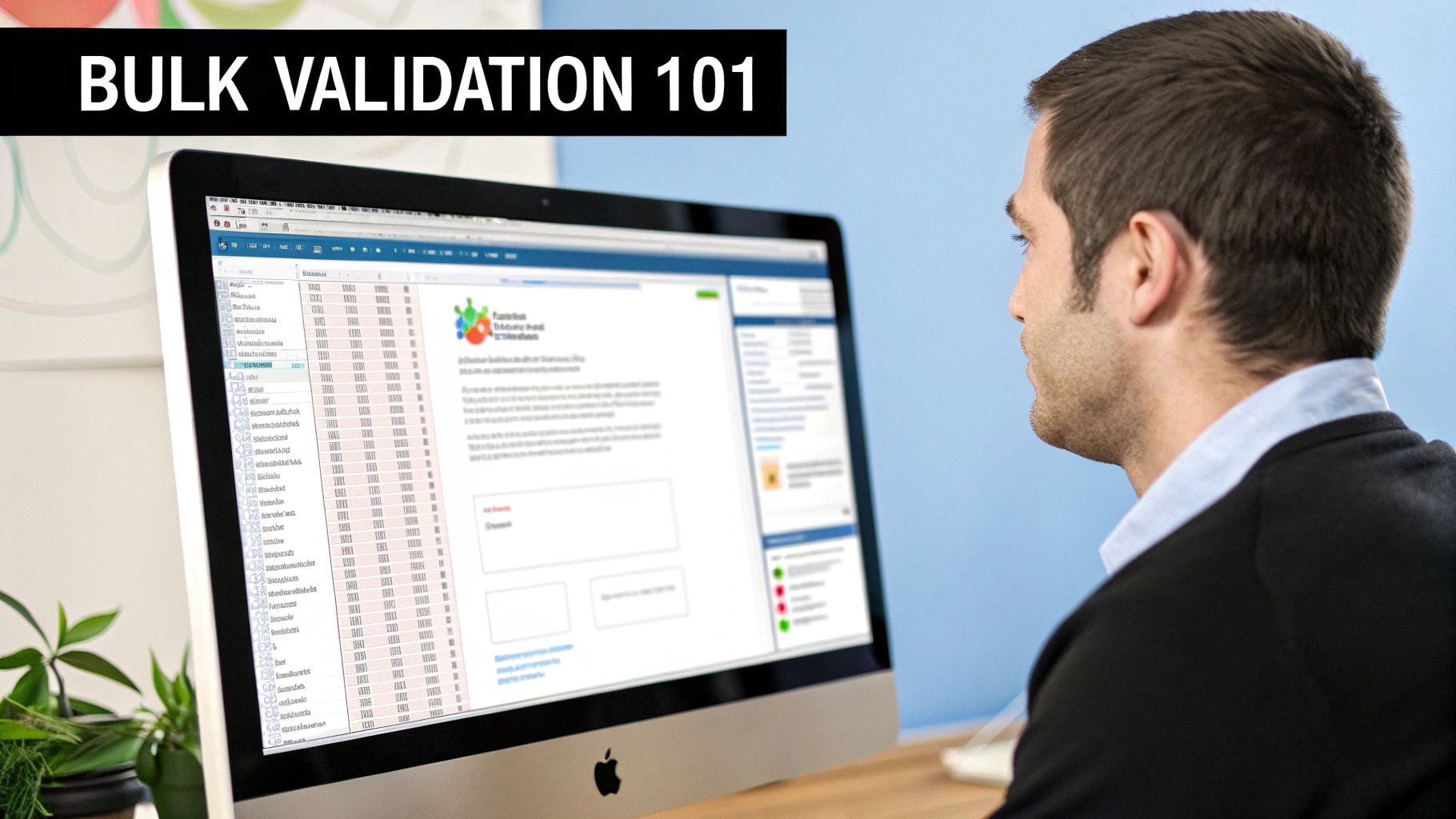
Before we jump into the how, let’s talk about the why. Neglecting your email list is like trying to grow a garden in bad soil—no matter how much effort you put in, your results will be disappointing. Every single time you send a campaign to an unverified list, you’re chipping away at your sender reputation.
Internet Service Providers (ISPs) like Gmail and Outlook are always watching. They track how many of your emails bounce, and a high bounce rate is a huge red flag that you might be a spammer. Once they think that, your future messages are far more likely to land straight in the junk folder.
Think about the real-world impact. Imagine spending hours and hundreds of dollars on a beautifully crafted email campaign, only for a big chunk of it to never even reach a person. It’s a complete waste of your time and marketing budget. I’ve seen small businesses watch their deliverability tank after just one messy campaign.
The Real Cost of a Dirty List
The fallout from a messy email list goes way beyond just bounces. It triggers a cascade of negative effects that can be incredibly tough to undo.
- Damaged Sender Reputation: This is the big one. High bounce rates signal low quality to ISPs, which directly leads to worse inbox placement.
- Wasted Marketing Spend: You’re paying your email service provider to send emails to addresses that don’t exist. That’s a 0% return.
- Skewed Analytics: Invalid contacts make a mess of your open rates, click-through rates, and conversion metrics. It becomes impossible to know what’s actually working.
- Potential Blacklisting: If you keep sending to bad addresses, you can get your domain put on an email blacklist, which essentially blocks you from reaching anyone at all.
A clean email list isn’t just a “nice-to-have”; it’s foundational to successful email marketing. It ensures your messages reach genuinely interested people, protecting your brand and maximizing your return on investment.
Achieving High-Quality Results
Ultimately, the goal is to maintain a healthy, engaged audience. Top-tier email validation providers claim they can identify valid addresses with up to 99% accuracy, which is a massive factor in improving campaign metrics. If you want to dive deeper into the strategies behind this, you can explore our practical guide to email list cleaning.
These platforms are all about helping marketers get their bounce rates below the industry-standard 3% threshold—a benchmark trusted by global companies for a reason.
How Free Email Validation Actually Works

Ever wonder what happens behind the scenes when you upload your list for a free bulk email validation? It’s not magic, but a methodical process designed to catch bad email addresses before they have a chance to damage your sender reputation. Even free tools run through these core checks to provide a basic, but essential, level of list hygiene.
The whole thing kicks off with a simple syntax check. This is the first line of defense, making sure every address follows the universal format: a local part, the “@” symbol, and a domain name (like contact@example.com). If an email is missing any of these key parts, it’s immediately flagged as invalid. This simple step catches a ton of obvious typos and formatting mistakes right out of the gate.
Next up is the domain check. The system confirms that the domain itself (example.com in our example) is real, currently active, and has its Mail Exchange (MX) records set up correctly. Think of an MX record as the digital mailing address for a domain—it tells email servers where to send incoming messages. If a domain doesn’t have a valid MX record, it simply can’t receive email, making any address tied to it completely undeliverable.
Deeper Layers of Verification
Beyond just checking the basics, good validation tools dig deeper to spot the riskier email types. These are the addresses that, while technically valid, can still wreck your campaign engagement and deliverability. This is where you start to see the real quality of your list.
This more advanced screening typically includes:
- Role-Based Account Detection: This flags generic addresses like
info@,support@, oradmin@. They’re often managed by several people and tend to have very low engagement, making them poor targets for marketing. - Disposable Domain Identification: The service checks the email against a constantly updated database of known temporary email providers. These “burner” emails are designed to self-destruct and are a dead giveaway of a low-quality lead.
- Spam Trap Detection: While more common in paid services, some free tools can still identify known spam traps. These are email addresses created by ISPs specifically to catch senders who aren’t practicing good list hygiene.
This multi-layered approach is the foundation of modern email marketing. Bulk email validation software uses it to automatically scrub bad addresses, check against blacklists, and confirm server legitimacy. You can learn more about how these verification methods help reduce bounce rates in our guide.
By combining all these checks, you get a much clearer, more honest picture of your list’s health. Understanding this process helps you appreciate what a free bulk email validation service can realistically do for you.
Using Free Tiers of Online Validation Tools
When you need solid results but aren’t ready to commit to a paid plan, the free tiers offered by online validation tools are a fantastic starting point. This is easily the most straightforward path to a professional-grade free bulk email validation process, perfect for cleaning up smaller lists or doing a quick spot-check.
Let’s walk through a common scenario. Say you run a small e-commerce shop and just gathered 500 new emails from a recent giveaway. Before dumping them into your main Mailchimp or Klaviyo account, you need to know if they’re legit. The first thing you’ll do is export that list segment as a CSV file. It’s the universal format, so pretty much every validation platform will accept it.
Getting Started with a Free Tool
With your CSV file in hand, the next step is signing up for a free account with a reputable validation service. These platforms are built to be user-friendly. You’ll likely see a big, friendly “Upload List” button on the main dashboard.
Once your file is uploaded, the tool takes over, running your list through a gauntlet of checks. This isn’t just a simple spell-check; it’s a multi-layered process.
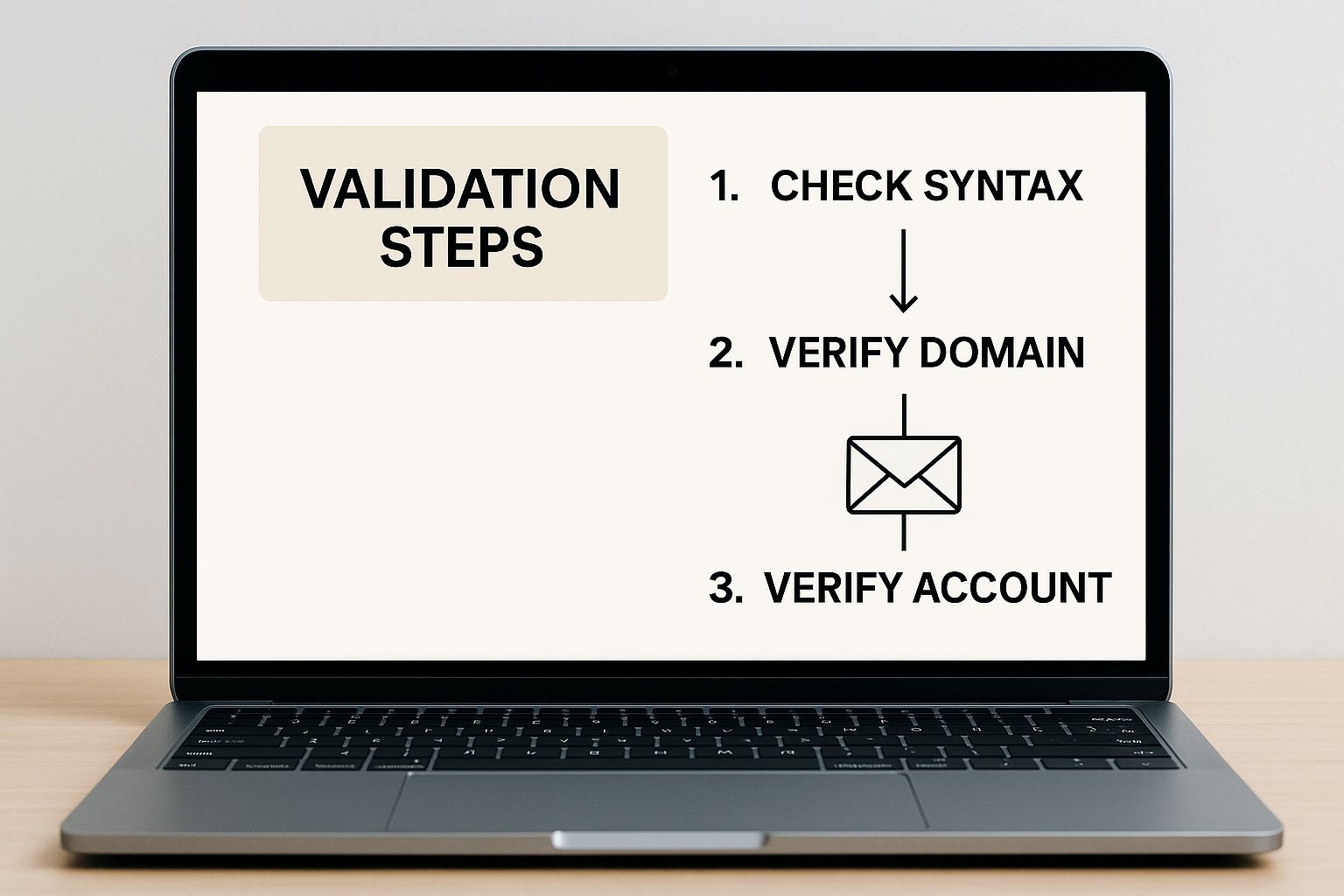
As you can see, even a free tool performs a surprisingly deep analysis, moving from basic syntax checks all the way to communicating with email servers to confirm an address is real.
Making Sense of Your Validation Results
After a few minutes, you’ll get a report that sorts your emails into different buckets. Understanding what these categories mean is key to taking the right action and protecting your sender reputation.
- Valid: These are good to go. The emails passed all the tests and are confirmed to exist. Add them to your list with confidence.
- Invalid: These addresses are dead ends. They could have typos, belong to fake domains, or be disabled mailboxes. Delete them immediately. There’s no value in keeping them.
- Catch-All (Risky): This is a tricky one. These emails belong to domains that are set up to accept all incoming mail, so the tool can’t confirm if the specific address (e.g.,
jane.doe@) actually exists. Sending to them is a gamble. I usually segment them for a low-stakes campaign or just remove them to be safe. - Unknown: The tool couldn’t get a clear yes or no from the email server. Like catch-alls, these are risky. It’s best to treat them with caution. If you’re curious about the nitty-gritty of this process, we have a great article that explains how tools check if an email exists.
Most of these services will give you a one-time batch of free credits, usually somewhere between 100 and 1,000 verifications, just for signing up. It’s a great way for small businesses to clean up a list and reduce bounces without spending a dime.
Comparing Free vs Paid Email Validation Features
To help you decide what’s right for you, here’s a quick look at what you can expect from typical free-tier validation services versus their premium counterparts.
| Feature | Typical Free Tier | Typical Paid Plan |
|---|---|---|
| Verification Credits | Limited (e.g., 100-1,000 one-time) | Monthly/annual subscriptions or pay-as-you-go |
| Core Checks | Syntax, domain, basic mailbox check | All core checks included |
| Advanced Checks | Usually not included | Catch-all, spam trap, and disposable email detection |
| Integrations | Limited or none | API access, integrations with ESPs, CRMs, and marketing tools |
| Processing Speed | Standard | Often prioritized for faster results |
| Support | Basic (email/knowledge base) | Priority support (chat, phone, dedicated manager) |
While free tiers offer a ton of value for foundational list cleaning, paid plans unlock more powerful features that are essential for anyone managing larger lists or running frequent campaigns.
Got a smaller list and don’t mind getting your hands a little dirty? A good old-fashioned spreadsheet can be your first line of defense for free bulk email validation. While it won’t tell you if a mailbox is live, it’s a brilliant, no-cost way to catch the most glaring errors before you move on to other tools.
Think of it as basic list triage. You’re looking for the low-hanging fruit—the obvious typos and junk entries that don’t need a sophisticated tool to be found. This way, if you do decide to use a free online validator later, you won’t burn through your limited credits on mistakes you could have fixed yourself in minutes.
Catching Duplicates and Obvious Fakes
First things first, let’s get rid of the duplicates. Every spreadsheet program worth its salt, from Google Sheets to Microsoft Excel, has a “Remove Duplicates” function. Just one click can shrink your list and, more importantly, stop you from spamming the same person multiple times. Nothing annoys a subscriber faster.
Next, sort your entire list alphabetically by the email address column. This simple move is more powerful than it sounds. It clusters similar domains and addresses, making a quick manual scan surprisingly effective. You’ll immediately start seeing patterns like:
- Obvious throwaway addresses (e.g.,
test@test.com,asdf@asdf.com). - Common typos in big-name domains (
jane.doe@gnail.cominstead ofgmail.com). - Nonsense usernames that are clearly fake (
hfdkjshf@domain.com).
This manual scan is a game-changer. I once cleaned a 1,000-contact list from an event signup form and found over 50 glaring errors just by sorting and scrolling. It took all of twenty minutes and absolutely saved me from an instant spike in my bounce rate.
Putting Formulas to Work for Syntax Checks
Beyond just eyeballing it, you can use formulas to run a basic syntax check. All this does is confirm an email address has the essential parts: something before the “@” symbol, the “@” symbol itself, and a domain after it.
For instance, in Google Sheets, you can pop a simple formula into the next column to check for the “@” symbol:
=IF(ISERROR(FIND("@", A2)), "Invalid", "Valid")
This little formula looks at cell A2 and checks if an “@” symbol is present. If it’s missing, it flags the email as “Invalid,” giving you an instant, filterable list of malformed addresses. It’s not a full-blown validation by any means, but it’s a crucial step in any DIY list-cleaning workflow.
Common Traps of Free Validation and How to Avoid Them
Jumping into the world of free bulk email validation is a smart first step, but it’s not without its share of pitfalls. While free tools are incredibly helpful, they often come with limitations and risks you need to navigate carefully to protect both your data and your sender reputation.
One of the biggest mistakes I see people make is putting all their faith in a single free service. The truth is, not all tools are created equal. Accuracy can swing wildly from one platform to another. What one tool cheerfully marks as “valid,” another might correctly identify as a risky disposable address.
A good way to sanity-check a new tool is to cross-reference a small sample of your list with a second free option. It’s a quick way to get a feel for its accuracy before you commit your entire list.
Protecting Your Customer Data
This is a big one. When you upload your email list to an online platform, you’re handing over sensitive customer information. That’s a huge privacy consideration you can’t afford to ignore. Before you upload anything, take a hard look at the provider’s privacy policy.
Don’t just skim it. Look for clear, unambiguous statements on:
- Data Usage: How exactly will they use your data? Do they explicitly promise not to resell or share it?
- Data Security: What kind of encryption and security measures are in place to keep your list safe?
- Compliance: Are they compliant with major regulations like GDPR?
If a service has a vague or missing privacy policy, that’s a massive red flag. It’s better to just walk away than to risk your customers’ data on a platform that isn’t transparent.
Understanding the finer points of verification is key, especially in a professional setting. You can learn more about why email verification is essential for B2B campaigns and how it helps build lasting trust with your prospects.
Another common trap is not knowing what to do with ‘catch-all’ results. These are email addresses on domains configured to accept all incoming mail, which makes it impossible to confirm with 100% certainty if the specific mailbox exists.
Sending to these is a gamble that can easily inflate your bounce rate. The safest bet is often to segment these contacts into a separate, low-priority campaign or even exclude them entirely to protect your list quality.
Of course. Here is the rewritten section, formatted to match the provided examples.
Common Questions Answered
Even with a solid plan, you’re bound to have a few questions about free bulk email validation. Let’s run through some of the most common ones I hear, so you can start cleaning your lists with confidence.
How Often Should I Validate My List?
Think of list validation like a routine health checkup for your database. As a rule of thumb, you should clean your entire email list every three to six months. Email lists decay naturally—people switch jobs, abandon old accounts, or set up aggressive spam filters. Regular cleaning keeps you ahead of that decay.
More importantly, always validate a new batch of emails before you add them to your main list. This is non-negotiable for contacts you get from places like event sign-ups, webinars, or lead magnets. It protects your sender reputation from the very first email you send.
Is It Safe to Upload My List to a Free Tool?
This is a great question, and the short answer is: it depends on the tool. Your list is a valuable asset, so protecting it is paramount. Reputable free tools that have a clear, transparent privacy policy are generally safe.
Before you upload a single email, take a minute to read the provider’s terms of service. Make sure they are GDPR compliant and transparent about their security practices. If a service seems shady or makes over-the-top promises, walk away.
What Is a Catch-All Email Address?
A catch-all is a type of email address set up to receive every single email sent to its domain, even if the specific user (like jane.doe@) doesn’t actually exist. Because of this setup, verification tools can’t confirm with 100% certainty if the mailbox is real or not.
Sending to catch-all addresses is a gamble that can easily increase your bounce rate. The safest bet is to either segment them out for a very low-risk “tester” campaign or, better yet, just remove them from your main sending list entirely.

