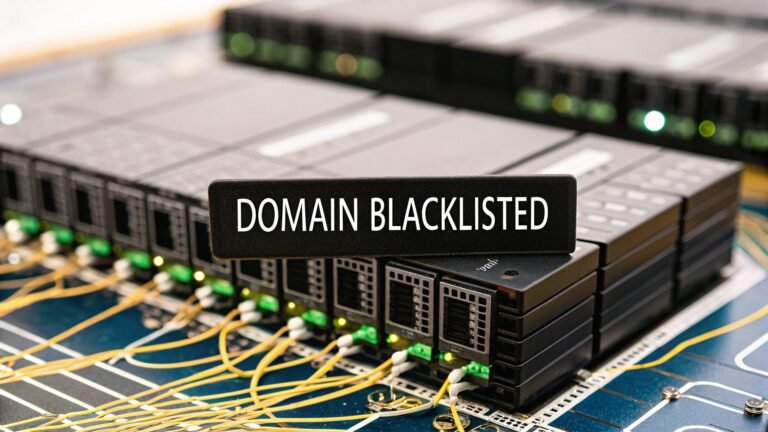So, you’ve just found out your domain is blacklisted. What does that actually mean?
Think of it as a community-run ‘no-fly list’ for the internet. Your website or email address has been flagged as suspicious or harmful, and now email providers and security companies are using that list to protect their users from spam, phishing, and malware. The immediate fallout? Your emails get blocked, and your website could be marked as unsafe for visitors.
What It Means When Your Domain Is Blacklisted

Imagine your domain is like a digital passport. When everything is in order, that passport lets your emails and website traffic travel freely across the internet, reaching inboxes and browsers without a hitch.
But if your domain starts engaging in sketchy behavior—even without your knowledge—it gets a big, ugly stamp marking it as untrustworthy. That “stamp” is the blacklist.
A domain blacklist is basically a real-time, shared database of domains and IP addresses believed to be sending spam, hosting malicious software, or pulling phishing schemes. Internet Service Providers (ISPs), email giants like Gmail and Outlook, and antivirus companies all subscribe to these lists to filter out junk before it ever reaches their users.
The Gatekeepers of the Internet
These lists aren’t run by some single, all-powerful authority. Instead, a whole bunch of different organizations, known as blacklist operators, maintain them. Each one has its own rules for adding—and removing—domains.
Some of the heaviest hitters in this space include:
- Spamhaus: One of the biggest and most respected anti-spam organizations out there. Its lists are used by a huge majority of the world’s internet networks.
- SURBL: This list is a bit different. It focuses specifically on websites that show up in the body of unsolicited emails, rather than just the sender’s IP address.
- Barracuda Reputation Block List (BRBL): This is a free DNS blacklist that’s really good at identifying common sources of spam.
When your domain gets blacklisted, it’s rarely just one platform that’s affected. Getting listed on a major service like Spamhaus can trigger a domino effect, causing widespread delivery failures across countless email providers.
A blacklist isn’t a punishment; it’s a protective measure for internet users. The goal is to isolate potential threats, forcing domain owners to fix the underlying security or policy issues before their reputation can be restored.
This ecosystem of shared threat intelligence is what helps keep the internet relatively safe for everyone. While landing on a blacklist is a major headache, it’s also a critical wake-up call that something is seriously wrong with your domain’s security or sending habits. It gives you a chance to fix the problem before it does even more damage to your brand.
Why Did My Domain Get Blacklisted?

Finding out your domain is blacklisted can be a shock, but understanding why it happened is the first real step toward fixing it. No one adds a domain to a blacklist just for fun; it’s a direct response to your domain’s activity triggering security alarms somewhere online.
Think of your domain like a citizen in a digital neighborhood. If it starts acting suspiciously, the neighborhood watch—in this case, blacklist operators—will flag it to protect everyone else. These flags are almost always tied to specific, identifiable activities coming from your domain or its associated IP address.
Compromised Website or Server
One of the most common and damaging reasons for a domain blacklisting is a security breach. If hackers get into your website, they can use it to host malware, launch phishing schemes, or blast out massive volumes of spam emails without you ever knowing.
You could be running your business as usual, completely unaware that your server has been hijacked for malicious purposes. To the blacklist operators, though, the source of the problem is your domain, regardless of who’s actually pulling the strings.
A hacked website is like having criminals use your house as a hideout. Even though you’re the victim, your address gets flagged by the authorities, and you’re the one left to clean up the mess and prove you weren’t involved.
The same principle applies here. The responsibility ultimately falls on you to secure your digital assets and get your domain’s name cleared.
Poor Email Marketing Practices
Email marketing is a powerful tool, but it comes with a strict set of rules. Sending emails that people frequently mark as spam is a fast track to getting blacklisted. High complaint rates are a massive red flag for Internet Service Providers (ISPs) and anti-spam services.
This often boils down to a few common missteps:
- High Bounce Rates: Sending emails to a list full of old or invalid addresses signals poor list management. We dive deeper into why email verification is essential for B2B campaigns in another guide.
- No Unsubscribe Link: Not giving people a clear and easy way to opt out is a major violation of email etiquette and laws like the CAN-SPAM Act.
- Misleading Subject Lines: Using deceptive subject lines to trick people into opening your emails will wreck your sender reputation in a hurry.
Each of these actions tells email providers that you aren’t a trustworthy sender, making it far more likely your domain will be flagged.
Shared IP Address Issues
Sometimes, a blacklisting isn’t even your fault. If you’re on shared hosting, your website shares an IP address with hundreds or even thousands of others. While it’s a cost-effective option, it comes with a risk known as the “bad neighbor effect.”
If another website on your shared IP sends spam or gets hacked, the entire IP can get blacklisted. Your domain’s reputation suffers by association, even if you’ve done everything right. It’s a frustrating situation but a common reason for a sudden, unexpected blacklisting.
This issue is only becoming more frequent. For instance, a recent analysis of over 26 million new domains found that 3.9 million were immediately flagged as suspicious, showing just how closely new activity is being monitored. You can learn more about these trends in global domain activity.
Top Causes for Domain Blacklisting and Their Risk Level
To give you a clearer picture, here’s a quick-reference table outlining the most common reasons a domain gets into trouble, along with the severity of each issue.
| Cause | Description | Risk Level |
|---|---|---|
| Spamming | Sending unsolicited bulk emails or having high spam complaint rates. | High |
| Website Compromise | Hackers use your site to host malware, phishing pages, or other malicious content. | High |
| Poor List Hygiene | High bounce rates from sending to invalid or outdated email addresses. | Medium |
| “Bad Neighbor” Effect | Another site on your shared IP address engages in malicious activity. | Medium |
| Lack of Authentication | Missing or misconfigured SPF, DKIM, or DMARC records. | Low to Medium |
| Suspicious Content | Using spam trigger words or deceptive links in your emails or on your site. | Low |
Understanding these root causes is crucial. Once you know what you’re up against, you can start taking the right steps to get your domain off the blacklist and prevent it from happening again.
How to Check If Your Domain Is Blacklisted

Before you can start fixing a blacklist problem, you first need to confirm it’s actually happening. If you suspect your domain is blacklisted, your first move should be to run a diagnostic check. The good news is you don’t need to be a tech wizard to figure this out. Several free and powerful tools can scan hundreds of blacklists in a matter of seconds.
Think of these tools as a background check for your domain. You give them your domain name or IP address, and they cross-reference it with massive databases from all the major blacklist operators. This gives you a bird’s-eye view of your domain’s health across the internet, covering everything from email spam lists to malware trackers.
Using a Blacklist Checker
The most straightforward way to check your status is with a multi-list scanning tool. These platforms pull data from dozens—sometimes hundreds—of different blacklists, saving you the headache of checking each one by one.
One of the most trusted and widely used tools for this is MXToolbox. Its blacklist check is completely free and gives you a clear, color-coded report that’s easy to understand at a glance.
Here’s a quick rundown of how to check your domain:
- Head to a checker tool: Go to a reputable site like the MXToolbox blacklist checker.
- Enter your domain name: Type your domain (like yourwebsite.com) into the search bar.
- Run the scan: Just click the button to kick off the check. The tool will start pinging all the major blacklists in real-time.
Within seconds, the tool show out a report showing exactly which lists, if any, your domain appears on.
Below is an example of what the MXToolbox results page looks like when you run a check.

This screenshot shows a clean bill of health. All those green “OK” statuses mean the domain isn’t on any of the checked blacklists. If you had a problem, you’d see a bright red “Listed” status next to the specific blacklist’s name.
Interpreting the Results
Once you get your report, you need to know what it all means. Not all blacklists carry the same weight. A listing on one might be a minor annoyance, while a listing on another could be a full-blown business emergency.
You’ll want to pay close attention to listings on major services like:
- Spamhaus: Getting listed here is serious business. It can block a huge chunk of your email traffic almost instantly.
- Barracuda: This one is widely used by corporate email servers, so being on this list will definitely hurt your B2B communications.
- SURBL: This list tracks domains found in the body of spam emails, which often points to a compromised website.
If you find yourself listed, the report will almost always include a link to the blacklist operator’s website. There, you can find more information on why you were listed and how to start the removal process.
A clean report is great, but what if your emails are still bouncing? The issue might be with individual email addresses, not your whole domain. You can learn more about how to check if an email exists to improve your list hygiene. Understanding your status is the first real step toward getting your domain’s reputation back on track.
Your Step-by-Step Blacklist Removal Guide
You’ve done the detective work and confirmed the bad news: your domain is blacklisted. Now it’s time to switch from diagnosis to action. Getting your domain delisted is a methodical process, but it requires patience and a clear plan. Your goal isn’t just to get off the list—it’s to prove you’ve fixed the problem for good.
The absolute first step is to address the root cause you identified earlier. Don’t even think about a removal request until you’ve solved the underlying issue. It’s like painting over rust—it won’t work, and you’ll likely find your request denied, making future attempts much harder.
Before you contact anyone, make sure you’ve taken real, concrete steps. This might mean:
- Cleaning a hacked website: Run security scans, remove every trace of malware, and patch any vulnerabilities that let the attackers in.
- Securing your email server: Correct any misconfigurations that left you exposed and beef up your security protocols.
- Improving email hygiene: Scrub your mailing lists clean of invalid or unengaged subscribers who are hurting your reputation.
Submitting a Delisting Request
Once you’re confident the problem is solved, it’s time to communicate with the blacklist operators. Most blacklist checker tools provide a direct link to the operator’s delisting page, which saves you some hassle. Each blacklist has a slightly different process, but they generally follow a similar pattern.
You’ll need to submit a formal delisting request. Be prepared to provide specific information about your domain, IP address, and the exact steps you’ve taken to fix the problem. Professionalism is everything here. Be polite, concise, and honest about what happened and how you’ve addressed it.
Your delisting request is your opportunity to demonstrate responsibility. Acknowledge the issue, clearly outline your corrective actions, and assure the operator that it won’t happen again. This shows them you are a responsible domain owner.
With global domain registrations hitting 364.3 million, blacklisting has become a vital tool to manage system abuse. Operators are far more likely to approve requests from users who show they understand the importance of maintaining a healthy digital environment. You can discover more insights about the current domain industry landscape on CircleID.
This simplified diagram shows the basic removal process for when your domain is blacklisted.

This workflow highlights that identifying the source and submitting a request are just the beginning. The real key to long-term success is continuous monitoring to ensure you stay off the list.
Waiting and Monitoring for Results
After submitting your request, patience is your best friend. Some blacklists use automated systems that might delist you within a few hours. Others, especially the more reputable ones like Spamhaus, involve manual reviews that can take 24-48 hours or even longer.
Whatever you do, don’t submit multiple requests. This can be seen as spamming their system and will almost certainly delay the process. While you wait, use blacklist checking tools to monitor your status. Once you are delisted, it’s a good idea to keep a close eye on your domain’s reputation to catch any future issues early.
Using tools to manage your sending practices is also a game-changer. Check out our guide to the email validation API to learn how automation can help you maintain pristine list quality and stay in the clear.
How to Keep Your Domain Off Blacklists
Getting your domain delisted is a huge relief, but the real victory is staying off those lists for good. Preventing another blacklist headache isn’t about a single quick fix. It’s about building and maintaining a strong, trustworthy domain reputation over the long haul.
Think of your domain’s reputation like a credit score. Good, consistent actions build it up, making you more trustworthy in the eyes of ISPs and blacklist operators. Risky behavior, on the other hand, can tear it down in an instant. The goal is to consistently prove you’re a legitimate sender so you never have to deal with a “domain is blacklisted” emergency again.
Here’s how to do it.
Fortify Your Email Authentication
Your first line of defense is email authentication. These technical records are like your domain’s official ID, proving that your emails are really from you and not some scammer trying to piggyback on your good name. In today’s world, setting them up is non-negotiable for anyone serious about email deliverability.
There are three key protocols you absolutely need to have in place:
- SPF (Sender Policy Framework): This record is basically an approved guest list for your domain’s mail. It tells the world which servers are authorized to send email on your behalf.
- DKIM (DomainKeys Identified Mail): DKIM adds a unique digital signature to every email you send out. This signature acts as a tamper-proof seal, verifying that the message hasn’t been altered on its way to the recipient.
- DMARC (Domain-based Message Authentication, Reporting & Conformance): DMARC is the glue that holds SPF and DKIM together. It tells receiving servers what to do if an email fails those checks—like rejecting it outright or sending it straight to spam.
Getting these records set up correctly makes it much, much harder for spammers to impersonate your domain, protecting your reputation from abuse you can’t even see.
Practice Excellent List Hygiene
Your email list isn’t just a static file; it’s a living asset that needs regular care to stay healthy. Sending emails to invalid, outdated, or unengaged addresses is a fast track to high bounce rates and spam complaints—two of the biggest red flags for blacklist operators.
Maintaining a clean email list is one of the most powerful signals of a responsible sender. It tells email providers that you respect recipient inboxes and are not just blasting messages indiscriminately.
Cleaning your list regularly is essential. You can learn more about this process in a practical guide to email list cleaning. A pristine list leads to better engagement, fewer complaints, and a stronger sender score. With total domain registrations now at nearly 372 million, active monitoring is crucial to stand out as a trusted sender. You can find more details in The Domain Name Industry Brief.
Secure and Monitor Your Website
Your domain’s reputation isn’t just tied to your email habits. A hacked website can get you slapped on malware and phishing blacklists in a hurry, and those have serious consequences for all your online activities.
Make it a habit to scan your site for vulnerabilities, keep all your software (like WordPress and its plugins) up to date, and use strong, unique passwords for every admin account.
Proactive monitoring is your best friend here. Use tools that can alert you to suspicious file changes or potential security threats. Catching a problem before it escalates can prevent the kind of widespread damage that lands you on a blacklist, protecting both your domain and your users.
Frequently Asked Questions
When your domain gets blacklisted, it’s natural to have a lot of questions. Getting back online can feel overwhelming, so I’ve put together some clear, straightforward answers to the most common concerns.
How Long Does It Take for Blacklist Removal?
This is the million-dollar question, and the answer really depends. Some blacklists are fully automated, and once you’ve fixed the problem and sent a removal request, you could be delisted within a few hours. Quick and simple.
But the major players, like Spamhaus, have a manual review process. In those cases, you’re looking at a 24 to 48-hour wait, sometimes longer. The most important thing here is patience. Make absolutely sure you’ve solved the root of the problem before asking to be removed. If you jump the gun and they see the issue is still active, you’ll get denied, and that makes any future requests much harder.
Can a Blacklist Hurt My Website SEO?
Yes, it absolutely can—and the damage can be devastating. Being on a smaller email-only spam list might not move the needle much on your search rankings. But landing on a malware or phishing blacklist is a whole different ballgame.
Search engines like Google take their cues from security blacklists to keep users safe. If your domain gets flagged, you could be completely de-indexed or, at the very least, hit with a massive security warning in the search results. That will kill your organic traffic overnight and tank your SEO performance.
Getting off these kinds of lists needs to be your number one priority.
Why Is My Domain Blacklisted If I Never Send Spam?
This is a super common question, and honestly, a really frustrating spot to be in. In most cases, it has nothing to do with you intentionally sending spam. The real culprit is usually a hidden security issue.
Here are the usual suspects:
- Your Website Was Hacked: A hacker might have slipped some malicious code onto your site. They’re now using your server to blast out spam or host malware, all without you knowing. From the outside, it looks like it’s coming from you.
- The “Bad Neighbor” Problem: If you’re on shared hosting, you share an IP address with dozens, sometimes hundreds, of other websites. If just one of those sites gets flagged for sketchy activity, the entire IP can get blacklisted, taking you down with it.
- A Sketchy Past: Did you buy your domain recently? It might have come with some baggage. The previous owner could have gotten it blacklisted, and now you’re left cleaning up their mess.