Email marketing remains one of the most effective ways for small businesses to connect with customers, nurture leads, and drive sales. However, with so many platforms available, finding the right fit can feel overwhelming. The ideal tool should not only be affordable but also scale with your growth, offer intuitive features, and provide reliable deliverability. This guide cuts through the noise to help you make an informed decision by exploring the best email marketing tools for small business.
We will break down each platform's unique strengths, potential drawbacks, pricing, and ideal use cases. You'll get an honest assessment of top options like Mailchimp, ActiveCampaign, and specialized e-commerce tools like Klaviyo. Every entry includes screenshots and direct links to help you evaluate each service efficiently. Our goal is to provide a clear, comprehensive resource that matches your specific business needs, whether you're a startup, a local shop, or a growing online brand.
Many of these platforms offer powerful features that extend beyond simple email blasts. To truly unlock their potential, it's helpful to understand how comprehensive marketing automation for small businesses can transform your outreach and lead nurturing efforts. But before you automate anything, remember that campaign success starts with a clean email list. Poor data quality leads to high bounce rates, which can damage your sender reputation and get your emails flagged as spam. That's why our list includes a crucial first step: an email verification tool. A clean list ensures your messages reach real inboxes, maximizing your ROI and protecting your brand's credibility. Let's dive into the tools that will help you achieve just that.
1. B2B Email Verifier
While not a traditional all-in-one email marketing platform, B2B Email Verifier earns its top spot by addressing the most critical, yet often overlooked, foundation of any successful campaign: list quality. This specialized tool is an essential partner for any small business serious about its outreach, ensuring your messages actually reach their intended recipients. It functions as a powerful, cloud-based validation service designed specifically to clean and maintain B2B email lists with surgical precision.
By focusing exclusively on verification, B2B Email Verifier delivers exceptional performance where it counts most. Its core function is to scrub your contact lists, identifying and removing invalid, risky, or non-existent email addresses before you hit "send." This single step drastically reduces hard bounces, protects your sender reputation from being flagged as spam, and ultimately improves the deliverability of your entire email marketing effort. For small businesses where every lead counts, ensuring your meticulously crafted emails don't end up in a digital void is a massive competitive advantage.
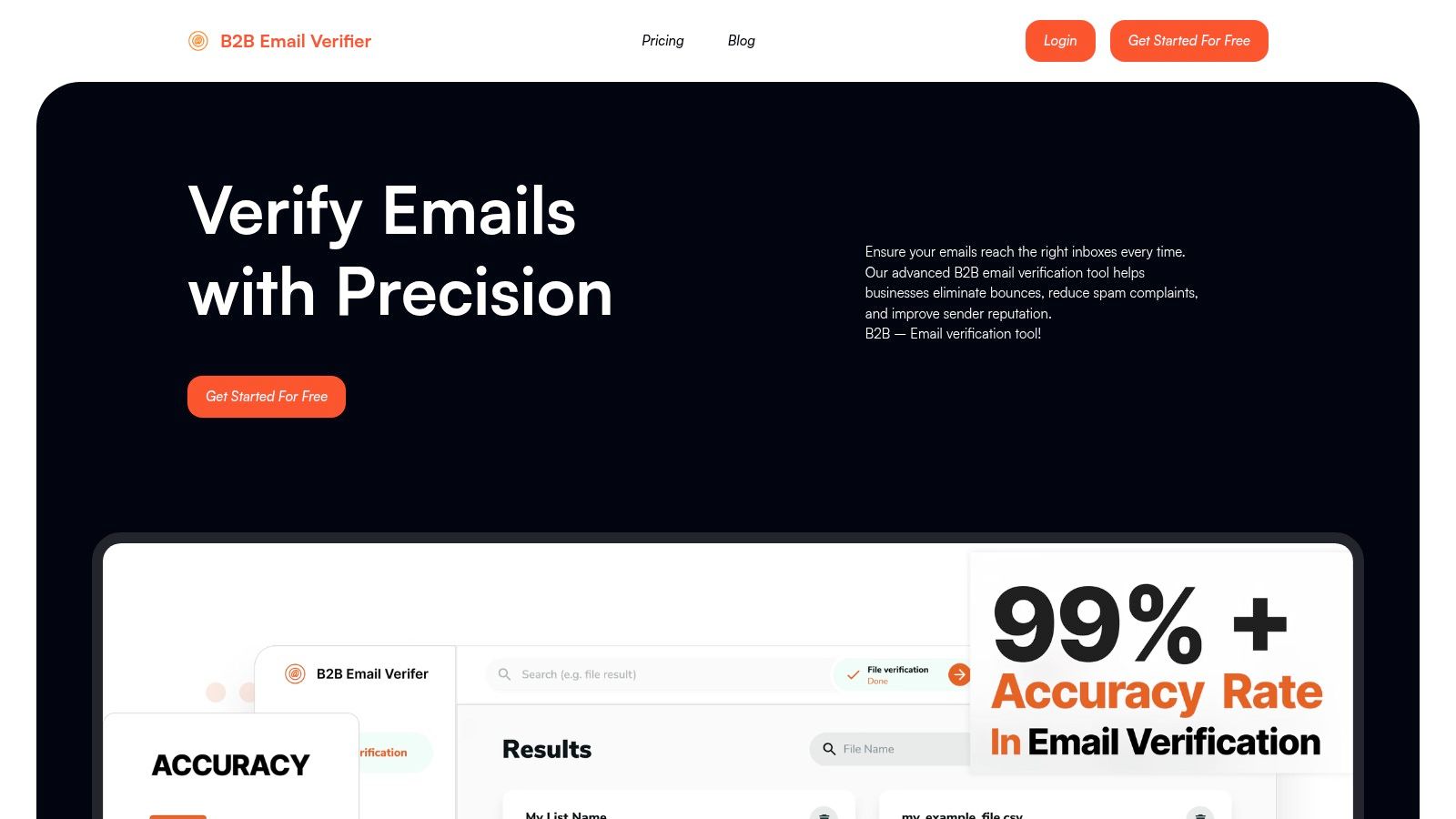
Why It Stands Out
What sets B2B Email Verifier apart is its 99%+ accuracy in the complex B2B landscape, a claim supported by its advanced, multi-layered verification algorithms. The platform is built for efficiency, allowing you to upload and process thousands of contacts in seconds, a feature that saves invaluable time for resource-strapped teams. Furthermore, its commitment to security with end-to-end data encryption provides peace of mind when handling sensitive customer information.
The user experience is clean and intuitive, making it accessible even for non-technical users. You simply upload your list, and the platform provides a clear, actionable report. The inclusion of collaborative workspaces and a 30-day version history makes it a practical tool for marketing and sales teams working together on list management.
Practical Use Case
Imagine your sales team just acquired a list of 5,000 potential leads from a trade show. Instead of blindly importing them into your CRM and email marketing tool, you first run the list through B2B Email Verifier. Within minutes, it flags 600 invalid or high-risk emails. By removing them, you prevent a bounce rate spike that could have damaged your domain's sending reputation, ensuring your subsequent campaigns have the highest possible chance of landing in the inbox. This proactive hygiene is a cornerstone of effective B2B outreach and a key reason it’s considered one of the best email marketing tools for small business growth. To understand the impact of this process, you can find more information about effective list hygiene practices on the B2B Email Verifier blog.
Key Features:
- High-Accuracy Verification: Employs cutting-edge algorithms to achieve over 99% accuracy in identifying invalid B2B emails.
- Bulk Processing: Capable of verifying thousands of contacts in seconds, streamlining list cleaning at scale.
- Robust Security: Features end-to-end encryption to protect user data during upload, processing, and storage.
- Team Collaboration: Offers collaborative workspaces, allowing multiple users to manage and clean lists together.
Pricing:
Flexible plans are available, with the Basic plan starting at just $9/month. The popular Premium tier and custom enterprise options provide scalable credits and features for growing businesses.
Pros & Cons:
| Pros | Cons |
|---|---|
| Exceptional 99%+ accuracy in detecting bad B2B emails | Primarily focused on B2B lists; may not be optimized for consumer (B2C) verification |
| Rapid bulk verification saves significant time and resources | High-volume users may need to upgrade to custom plans for sufficient credits |
| Strong data security with end-to-end encryption | Functions as a supplementary tool, not an all-in-one marketing platform |
| Intuitive interface suitable for teams of all technical skill levels | |
| Affordable and scalable pricing fits small business budgets |
Website: https://b2bemailverifier.com
2. Mailchimp
Mailchimp is a powerhouse in the email marketing world, often considered the go-to starting point for many small businesses. It has evolved from a simple email tool into a comprehensive all-in-one marketing platform, making it a strong contender for businesses wanting to manage multiple marketing channels under one roof. Its user-friendly interface and extensive documentation make it incredibly approachable for beginners.
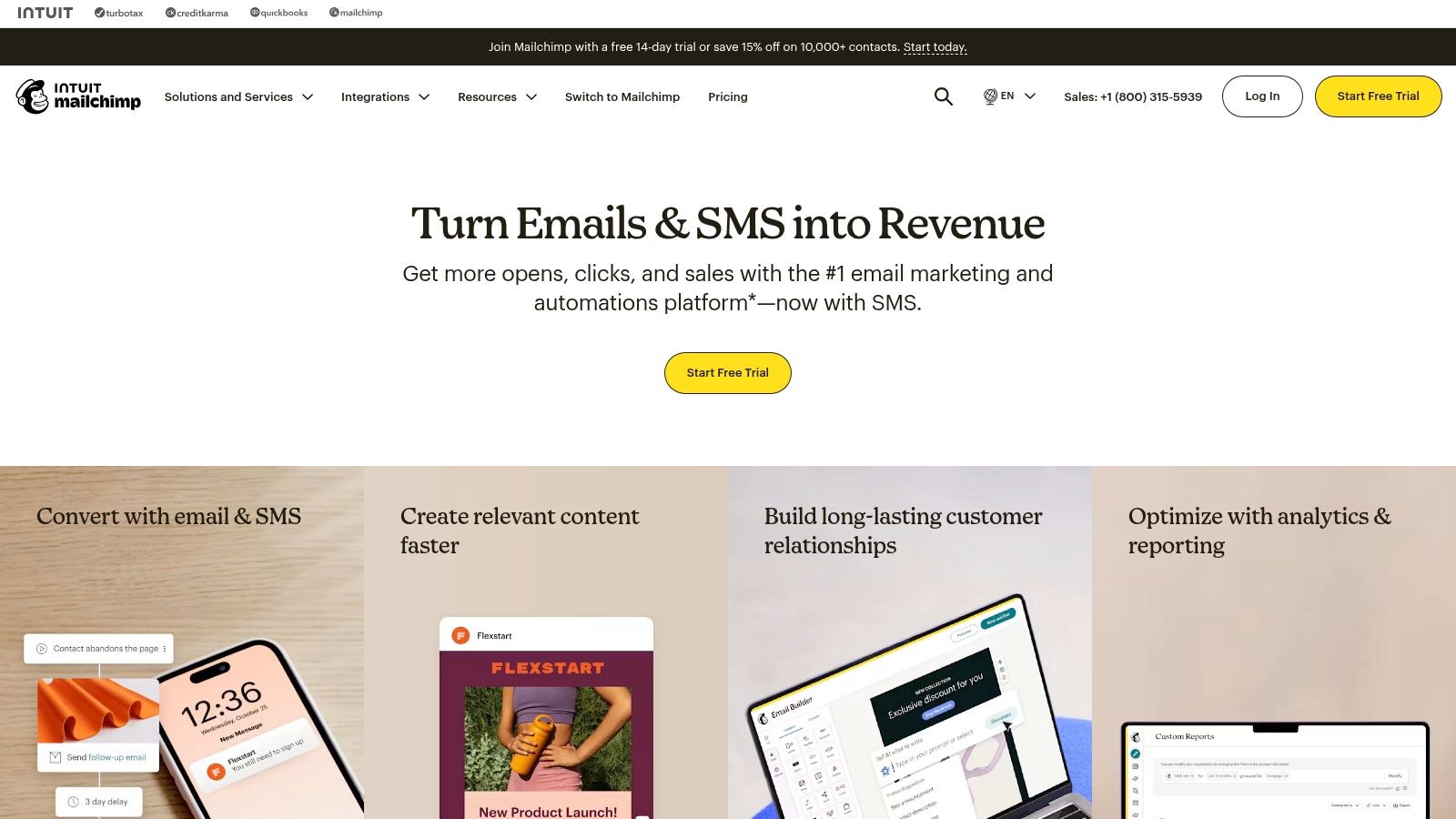
What truly sets Mailchimp apart is its mature and extensive ecosystem. You can build complex customer journeys, integrate with hundreds of third-party apps, and add on channels like SMS marketing or transactional emails. This makes it one of the best email marketing tools for small businesses looking for a platform that can scale with their growth.
Key Features & Pricing
Mailchimp's pricing is directly tied to your contact list size, which is a critical factor for growing businesses to consider.
- Free Plan: Includes up to 500 contacts and 1,000 monthly sends, but with Mailchimp branding and limited automation.
- Essentials Plan: Starts at $13/month for 500 contacts, removing branding and adding A/B testing.
- Standard Plan: Starts at $20/month for 500 contacts, unlocking advanced journey automations and predictive segmentation.
- Pay-As-You-Go: A "Credits" system is available for infrequent senders.
Pros and Cons
| Pros | Cons |
|---|---|
| Excellent for beginners with a clean UI and helpful onboarding. | Can become expensive as your contact list grows, especially with overages. |
| Massive integration library connects to almost any tool you already use. | Free plan is quite limited, with strict sending caps and required branding. |
| All-in-one platform for email, SMS, landing pages, and social posts. | Higher-tier features like advanced automation are locked behind premium plans. |
For a deeper dive into how it stacks up against others, you can read a detailed email marketing platform comparison.
Best for: Small businesses and startups that need a user-friendly, all-in-one marketing platform with a wide range of integrations and plan to scale their marketing efforts over time.
3. Constant Contact
Constant Contact has been a staple in the email marketing industry for decades, known for its strong focus on helping small businesses get started and grow. It offers a well-rounded suite of digital marketing tools that go beyond just email, including social media posting, event management, and list-building tools. Its approachable interface and renowned customer support make it a comfortable choice for those who may feel intimidated by more complex platforms.
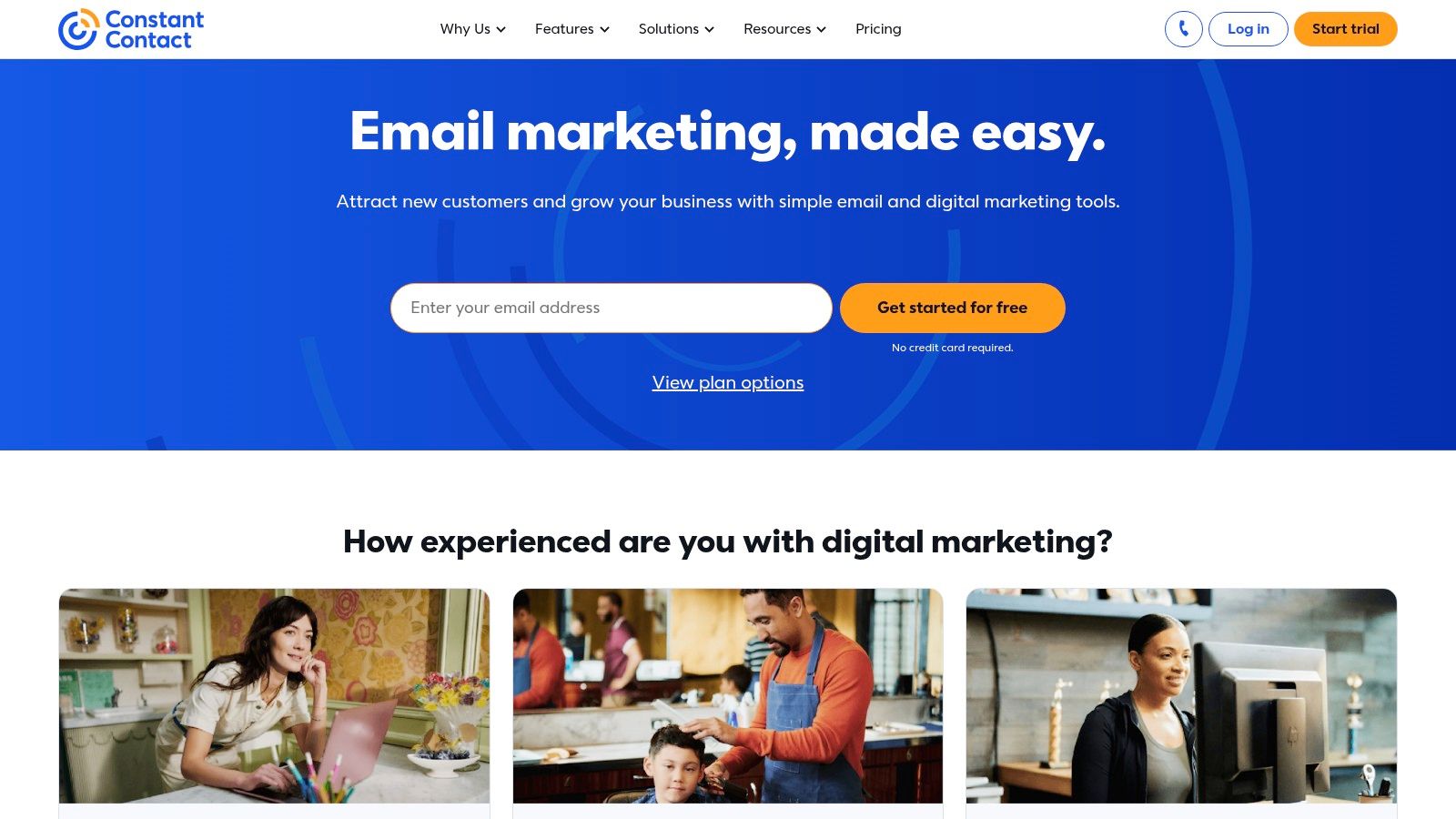
What makes Constant Contact stand out, especially for newcomers, is its commitment to onboarding and support. New users on paid plans can get 1:1 assistance, which is invaluable for setting up initial campaigns and understanding best practices. This hands-on guidance makes it one of the best email marketing tools for small businesses that prioritize strong customer service and a complete, easy-to-use marketing toolkit.
Key Features & Pricing
Constant Contact’s pricing is based on contact tiers, with monthly email sends limited by a multiplier of your tier (e.g., 10x your contact limit).
- Lite Plan: Starts at $12/month for up to 500 contacts, offering basic email marketing and landing pages.
- Standard Plan: Starts at $35/month for 500 contacts, adding automation, subject line A/B testing, and social media posting.
- Premium Plan: Starts at $80/month for 500 contacts, unlocking advanced segmentation, SEO, and ads management.
Pros and Cons
| Pros | Cons |
|---|---|
| Excellent customer support including phone, chat, and 1:1 onboarding. | Monthly send limits are tied to contact tiers, which can be restrictive. |
| Practical all-in-one stack for email, social, and event marketing. | Pricing can increase quickly as your contact list grows into new tiers. |
| User-friendly interface is great for beginners without a tech background. | Advanced automation and features are less robust compared to specialized tools. |
Best for: Small businesses, non-profits, and event organizers who need an easy-to-use, all-in-one platform and value direct, hands-on customer support.
4. MailerLite
MailerLite has carved out a niche as a modern, lightweight email marketing platform that prioritizes simplicity and affordability. It delivers a clean, intuitive user experience that makes creating professional campaigns straightforward, even for those new to email marketing. Its streamlined approach avoids the feature bloat found in some larger platforms, focusing instead on a core set of powerful tools.
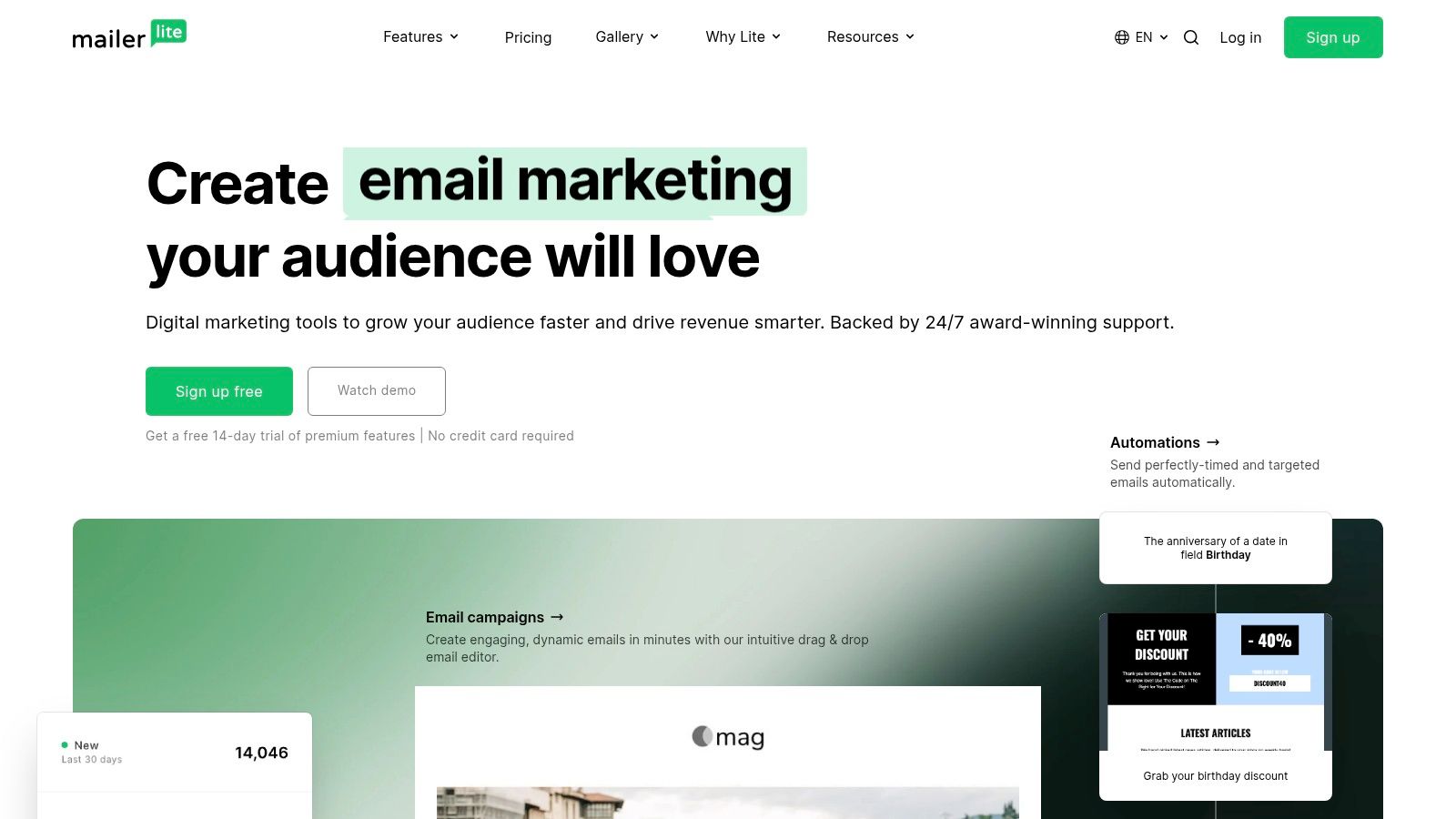
What makes MailerLite stand out is its commitment to providing comprehensive features at a competitive price point. Beyond just email, it includes a website builder, landing page creator, and tools for selling digital products, making it an excellent all-in-one solution. This combination of functionality and value makes it one of the best email marketing tools for small business owners, creators, and freelancers on a budget.
Key Features & Pricing
MailerLite’s pricing is known for its transparency and generosity, especially on its entry-level plans. All paid plans include unlimited monthly email sends.
- Free Plan: Includes up to 500 contacts and 6,000 monthly sends, with MailerLite branding.
- Growing Business Plan: Starts at $10/month for 500 contacts, removing branding and adding features for selling digital products.
- Advanced Plan: Starts at $20/month for 500 contacts, unlocking advanced automation and promotion pop-ups.
- Custom Pricing: Available for enterprises with over 100,000 subscribers.
Pros and Cons
| Pros | Cons |
|---|---|
| Simple and transparent pricing with a clean and intuitive user experience. | The subscriber limit on the free plan is capped at 500. |
| Competitive free plan with a generous sending limit for beginners. | Some advanced features like multi-trigger automations are locked in the highest tier. |
| All-in-one tools including a website builder and landing page creator. | The template selection, while good, is not as extensive as some larger competitors. |
For more information, you can visit the official MailerLite website.
Best for: Creators, freelancers, and small businesses who need a powerful, budget-friendly email marketing platform with a clean interface and all-in-one capabilities.
5. Brevo (formerly Sendinblue)
Brevo, formerly known as Sendinblue, stands out with a unique pricing model that appeals to businesses with large contact lists but infrequent sending schedules. Instead of charging based on the number of subscribers, its plans are primarily based on email volume. This approach makes it a highly cost-effective solution for small businesses that want to maintain a large audience without facing rapidly increasing costs.
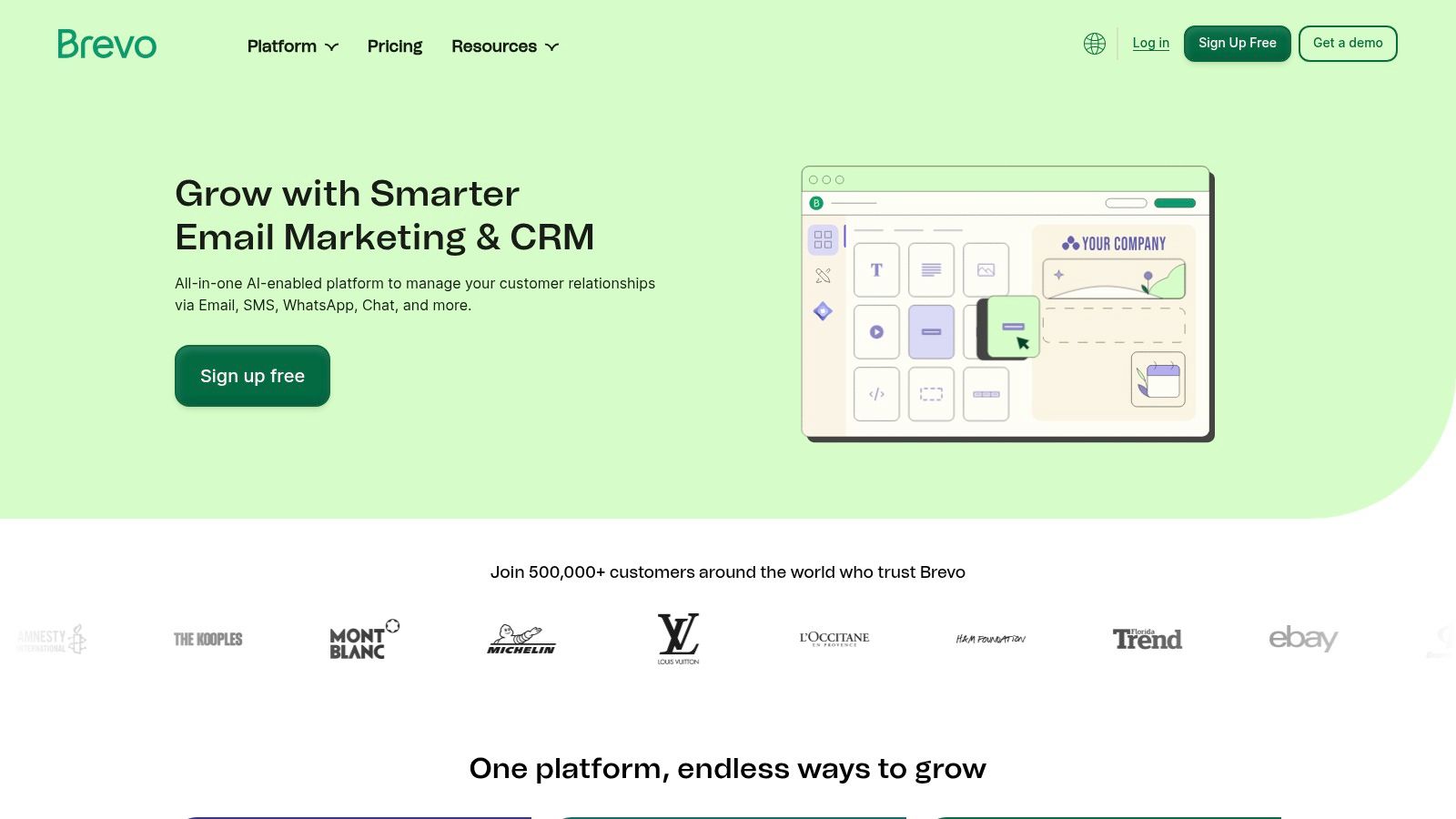
Beyond its pricing, Brevo is a surprisingly robust all-in-one marketing platform. It packs in features like SMS marketing, live chat, advanced automation workflows, and transactional email APIs, often at a fraction of the cost of competitors. This makes it one of the best email marketing tools for small businesses looking for an affordable, multi-channel platform that prioritizes sending volume over contact count.
Key Features & Pricing
Brevo's pricing structure is a key differentiator, focusing on how many emails you send per month.
- Free Plan: Offers up to 300 emails per day (9,000/month) for unlimited contacts, with Brevo branding.
- Starter Plan: Starts at $25/month for 20,000 emails with no daily sending limit.
- Business Plan: Starts at $65/month, adding marketing automation, A/B testing, and landing pages.
- Pay-As-You-Go: "Prepaid Credits" are available for users who send campaigns sporadically.
Pros and Cons
| Pros | Cons |
|---|---|
| Send-based pricing is ideal for large lists with low-frequency sending. | Daily sending cap on the free plan can be restrictive for some users. |
| Strong automation and multi-channel features (SMS, chat) at affordable prices. | Advanced features like A/B testing are locked behind higher-priced plans. |
| Generous free plan with unlimited contacts and a high monthly send limit. | The interface can feel less intuitive for absolute beginners compared to others. |
Best for: Budget-conscious small businesses with large but less frequently engaged email lists who need an all-in-one platform with SMS, transactional email, and automation capabilities.
6. ActiveCampaign
ActiveCampaign positions itself as a customer experience automation platform, going far beyond standard email marketing. It’s built for businesses that want to create sophisticated, personalized experiences based on customer behavior. Its powerful combination of email marketing, marketing automation, and an integrated CRM makes it a top choice for businesses ready to level up their lifecycle marketing.
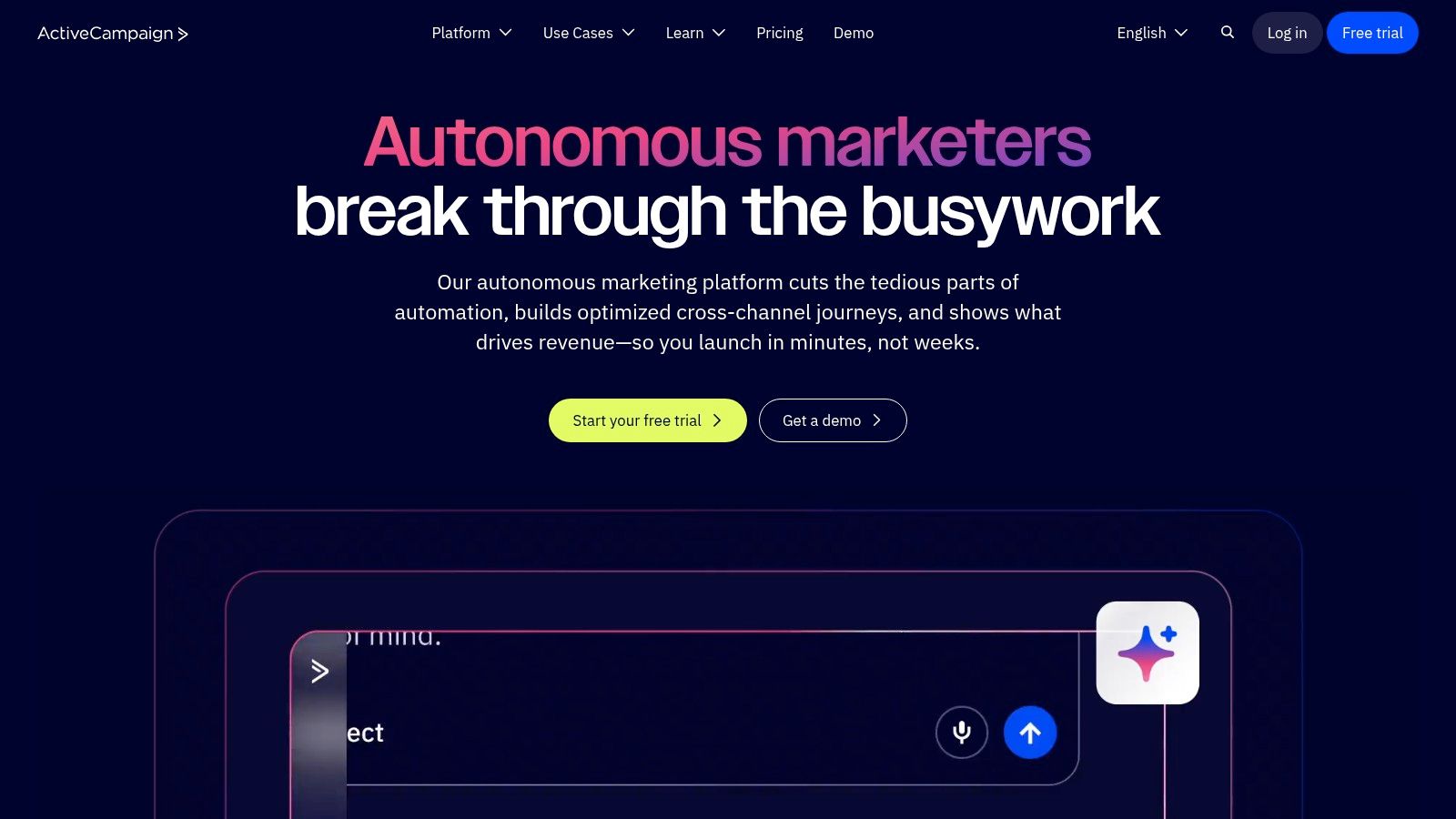
What truly distinguishes ActiveCampaign is the depth of its automation capabilities. The visual workflow builder allows you to construct complex "if/then" logic, segment users based on site visits or purchase history, and deliver highly targeted messages. This makes it one of the best email marketing tools for small businesses focused on nurturing leads and automating the entire customer journey, from awareness to advocacy.
Key Features & Pricing
ActiveCampaign’s pricing is based on contact count and feature set, with a 14-day free trial available to test its capabilities.
- Marketing Lite: Starts at $29/month for 1,000 contacts, includes core email marketing and automation.
- Marketing Plus: Starts at $49/month for 1,000 contacts, adding landing pages, advanced reporting, and e-commerce integrations.
- Marketing Professional: Starts at $149/month for 2,500 contacts, unlocking predictive sending and split automations.
- Sales & Service Bundles: Available for businesses needing integrated CRM and support features.
Pros and Cons
| Pros | Cons |
|---|---|
| Extremely powerful automation for personalized customer journeys. | Steeper learning curve for beginners compared to simpler tools. |
| Integrated CRM helps align sales and marketing efforts seamlessly. | Can become pricey as your contact list and feature needs grow. |
| Excellent segmentation based on behavior, custom fields, and engagement. | The user interface, while powerful, can feel overwhelming with all its options. |
For more information, you can visit the official ActiveCampaign website.
Best for: Growing small to medium-sized businesses that need a powerful, all-in-one marketing automation and CRM platform to create deeply personalized customer experiences.
7. HubSpot Marketing Hub (Email)
HubSpot Marketing Hub is more than just an email tool; it's a CRM-powered marketing platform where email is a core, integrated component. It’s built for businesses that want a single source of truth for all customer interactions, from their first website visit to their latest purchase. This tight integration allows for incredibly sophisticated personalization and segmentation based on real customer data.
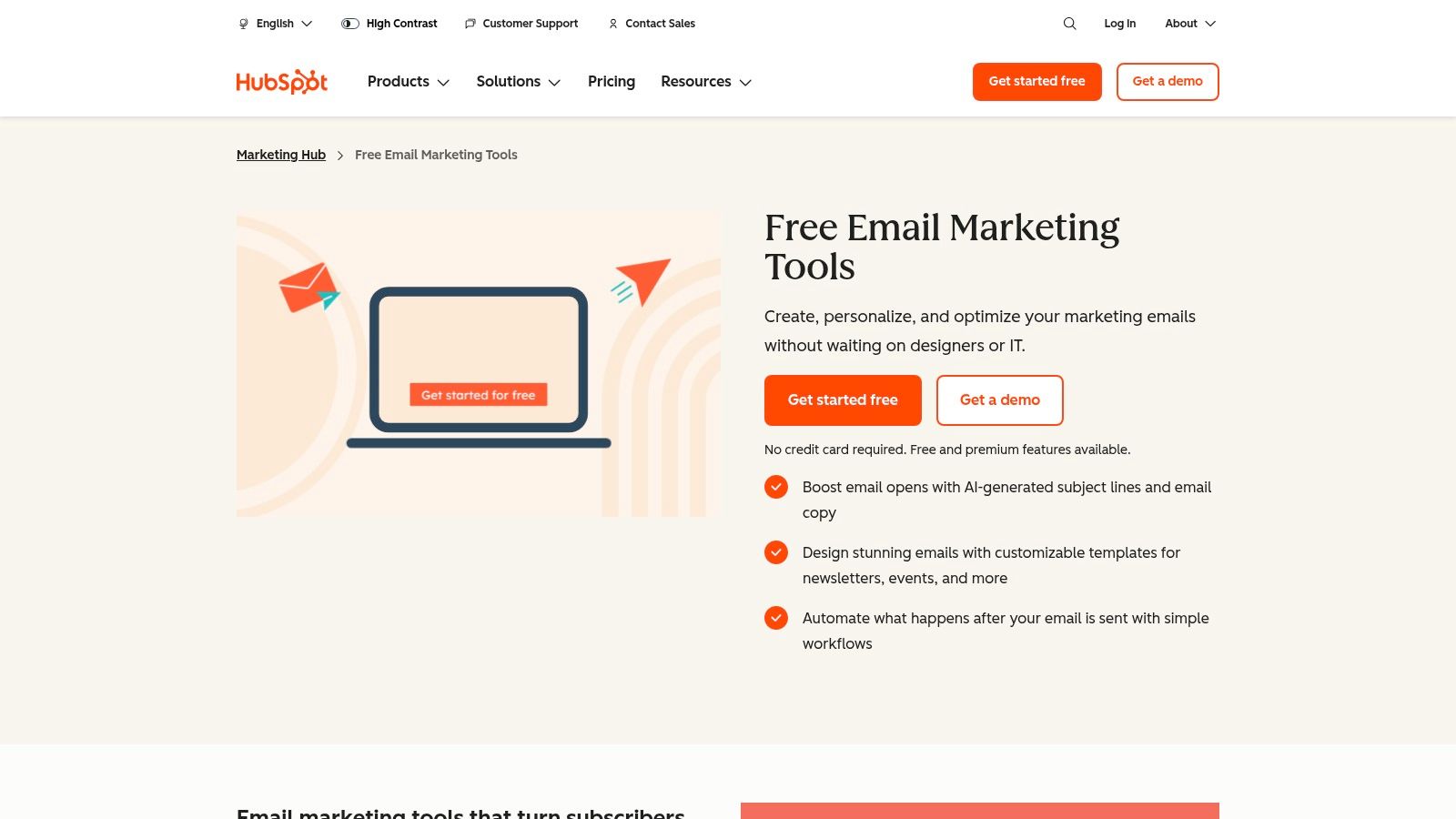
What truly sets HubSpot apart is its ability to connect marketing actions directly to sales outcomes. Because the email marketing tool lives inside the same ecosystem as the sales CRM, you can track how your campaigns influence deals and revenue. This makes it one of the best email marketing tools for small businesses focused on demonstrating marketing ROI and aligning sales and marketing teams.
Key Features & Pricing
HubSpot's pricing is based on marketing contact tiers and the number of "seats" (users) you need, which is an important distinction from competitor models.
- Free Tools: Includes up to 2,000 email sends per month and basic CRM functionality, but with HubSpot branding.
- Starter Plan: Starts at $18/month (billed annually) for 1,000 marketing contacts, removing branding and adding more forms and landing pages.
- Professional Plan: Starts at $800/month (billed annually), unlocking marketing automation, A/B testing, and advanced reporting.
- Enterprise Plan: Custom pricing for large teams needing advanced permissions and reporting.
Pros and Cons
| Pros | Cons |
|---|---|
| Native CRM integration enables powerful segmentation and personalization. | Can become expensive with combined per-seat and contact-tier pricing. |
| All-in-one platform that expands into sales, service, and operations hubs. | Mandatory onboarding fees apply to the Professional and Enterprise plans. |
| Excellent reporting that connects email efforts directly to revenue and sales deals. | The free tools are useful but limited in sends and advanced marketing capabilities. |
To make the most of its reporting features, you need to understand key email campaign performance metrics.
Best for: B2B service businesses and companies that need to tightly align their sales and marketing efforts within a single, powerful CRM platform.
8. GetResponse
GetResponse positions itself as more than just an email tool, offering a suite of inbound marketing solutions designed for businesses that want to manage multiple campaign types from one dashboard. It's particularly strong for marketers who need to capture leads and guide them through a complete funnel, including features that extend well beyond the inbox, such as landing pages and even webinar hosting.
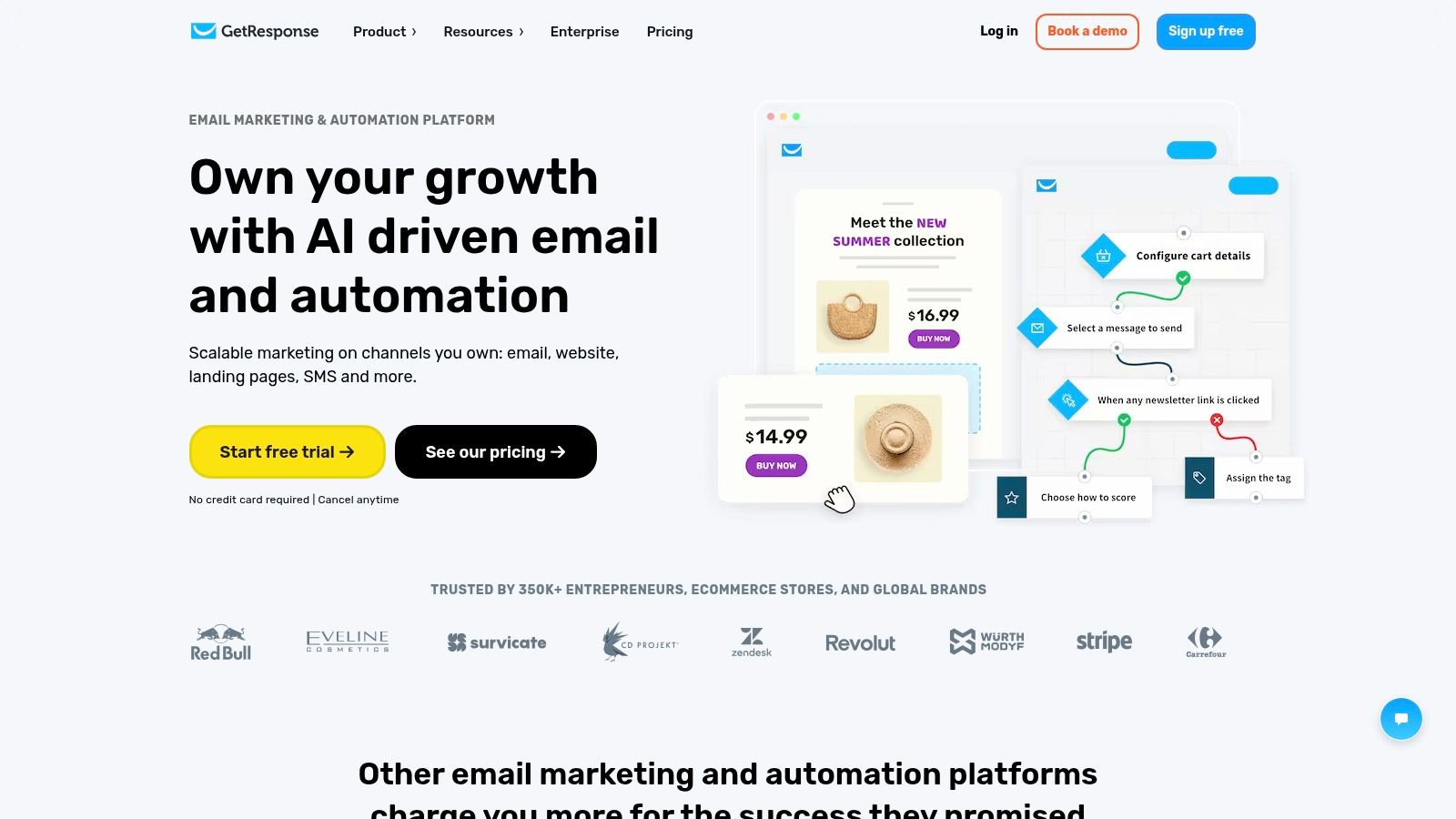
What makes GetResponse stand out is its commitment to unlimited email sends on all paid plans, which is a major advantage for businesses with highly engaged lists that require frequent communication. This, combined with its built-in conversion funnel and webinar features, makes it one of the best email marketing tools for small businesses focused on generating and nurturing leads through educational content. Its 24/7 live chat support also provides a reliable safety net for users.
Key Features & Pricing
GetResponse’s pricing is based on list size, with feature sets unlocking at higher tiers.
- Free Plan: Includes up to 500 contacts, 2,500 monthly emails, a website builder, and landing pages.
- Email Marketing Plan: Starts at $19/month for 1,000 contacts, with unlimited sends and basic automation.
- Marketing Automation Plan: Starts at $59/month for 1,000 contacts, adding advanced automation, webinars, and sales funnels.
- Ecommerce Marketing Plan: Starts at $119/month for 1,000 contacts, unlocking e-commerce segmentation and transactional emails.
Pros and Cons
| Pros | Cons |
|---|---|
| Unlimited email sends on all paid plans, ideal for frequent senders. | Can become pricey as your contact list grows into higher tiers. |
| All-in-one marketing suite with funnels, landing pages, and webinars. | Some advanced features and add-ons may have regional availability. |
| Excellent 24/7 live chat support for quick problem-solving. | The interface can feel a bit complex for absolute beginners. |
For a comprehensive look at their offerings, visit the GetResponse website.
Best for: Marketers and businesses that heavily rely on webinars, sales funnels, and frequent email campaigns to generate and convert leads.
9. Klaviyo
Klaviyo is an ecommerce powerhouse, designed from the ground up to help online stores drive revenue through highly targeted email and SMS marketing. It separates itself from general-purpose tools by focusing on deep integrations with platforms like Shopify, WooCommerce, and BigCommerce, pulling in rich customer data to fuel hyper-personalized campaigns. This focus makes it one of the best email marketing tools for small businesses in the ecommerce space.
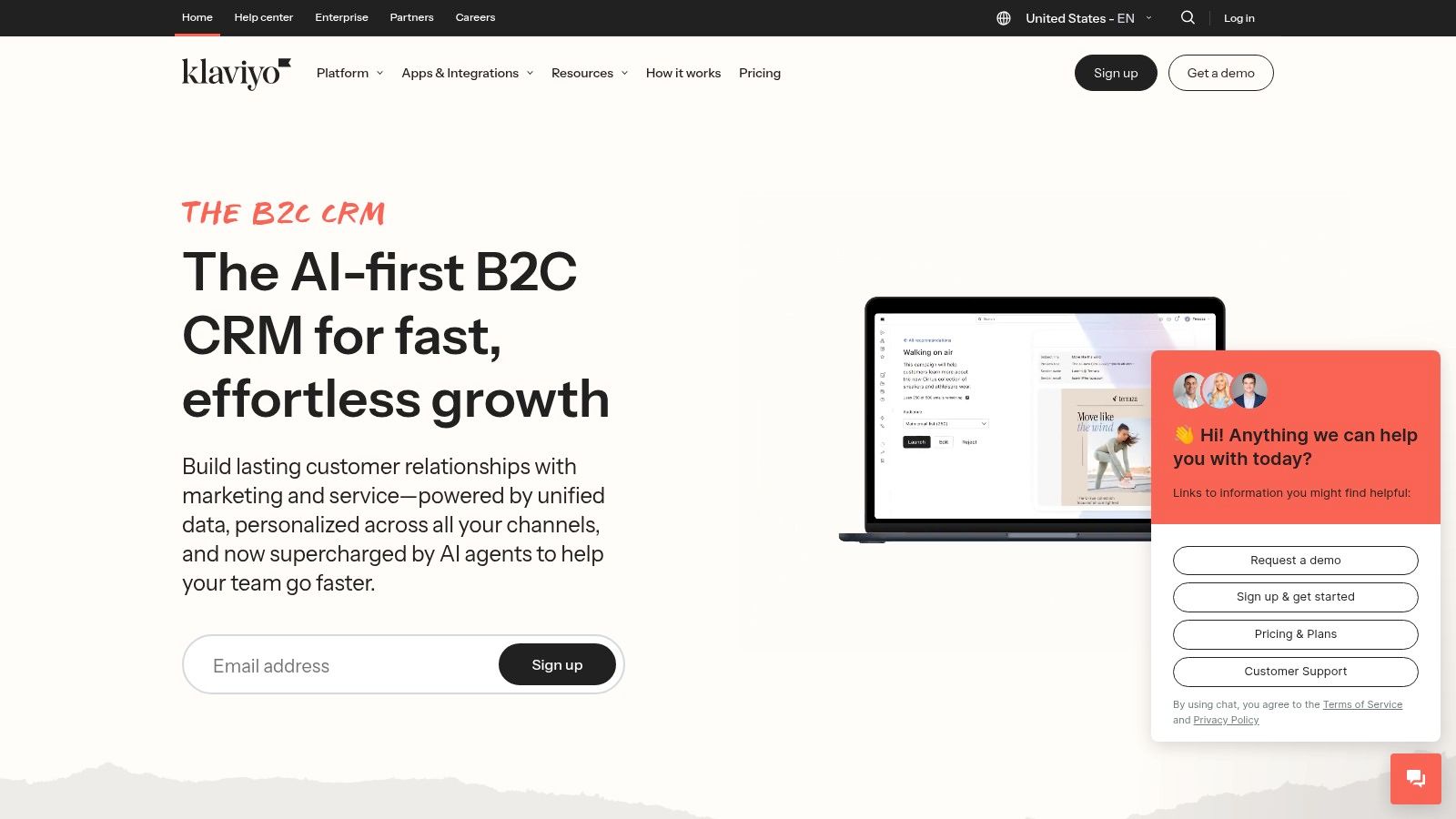
What truly sets Klaviyo apart is its advanced segmentation and automation capabilities powered by real-time store data. You can easily create automated flows for abandoned carts, browse abandonment, and post-purchase follow-ups based on specific products purchased or customer lifetime value. This direct link between marketing actions and sales results is why many successful online brands rely on it.
Key Features & Pricing
Klaviyo's pricing is based on the number of active profiles (contacts) and your email/SMS sending volume, aligning costs with your engaged audience.
- Free Plan: Includes up to 250 contacts and 500 monthly email sends, with Klaviyo branding.
- Email Plan: Starts at $20/month for up to 500 contacts and 5,000 monthly sends.
- Email and SMS Plan: Starts at $35/month for up to 500 contacts, including 1,250 SMS/MMS credits.
- Klaviyo AI: Tools like subject line generation are available, with more advanced features on higher plans.
Pros and Cons
| Pros | Cons |
|---|---|
| Purpose-built for ecommerce with deep data synchronization. | Can be complex for non-ecommerce businesses or absolute beginners. |
| Advanced segmentation and automation based on customer behavior. | Pricing can increase quickly as your active customer profile list grows. |
| Over 350 integrations connect your entire ecommerce tech stack. | Free plan is very limited in contact and sending capacity for growing stores. |
For a more comprehensive look at their offerings, visit the official Klaviyo website.
Best for: Ecommerce businesses of all sizes that want to leverage deep customer data for revenue-driven email and SMS marketing automation.
10. Omnisend
Omnisend is an email and SMS marketing platform designed specifically for the needs of ecommerce businesses. It distinguishes itself by deeply integrating with online stores like Shopify, BigCommerce, and WooCommerce, making it a powerful tool for shop owners who want to automate their marketing without a steep learning curve. Its focus is on driving sales through targeted, multi-channel communication.
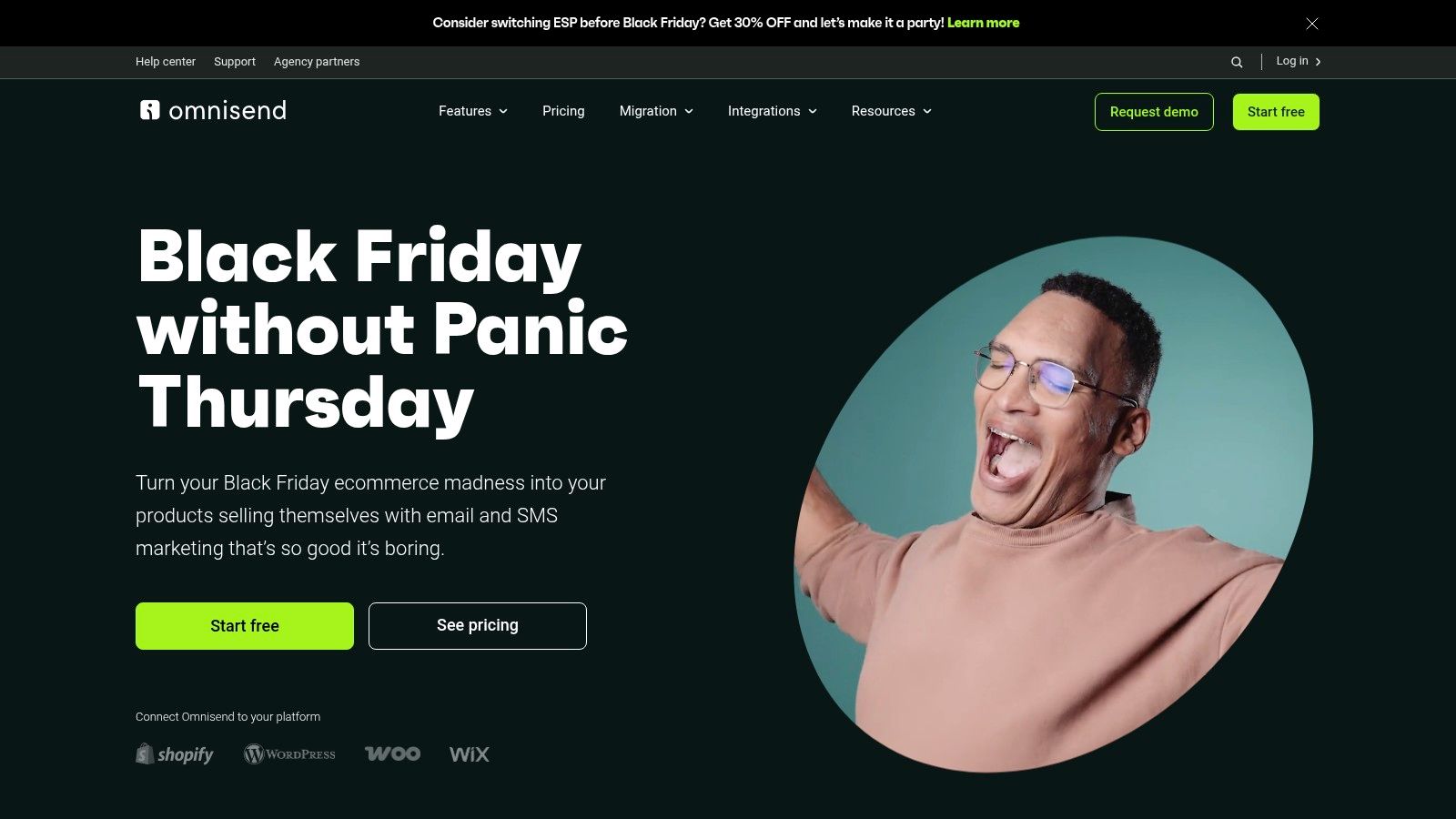
What truly makes Omnisend one of the best email marketing tools for small business, particularly in retail, is its library of prebuilt ecommerce automations. You can quickly set up workflows for cart abandonment, welcome series, and post-purchase follow-ups that include dynamic content like product recommendations. This streamlined approach allows store owners to implement sophisticated marketing tactics in just a few clicks.
Key Features & Pricing
Omnisend’s pricing is built for ecommerce, with plans that include both email and SMS credits from the start.
- Free Plan: Includes up to 250 contacts and 500 emails/month, with access to professional templates and pop-up forms.
- Standard Plan: Starts at $16/month for 500 contacts, offering unlimited email sends and 24/7 chat support.
- Pro Plan: Starts at $59/month for 500 contacts, adding unlimited push notifications, advanced reporting, and a higher monthly SMS credit allowance.
Pros and Cons
| Pros | Cons |
|---|---|
| Excellent for ecommerce with deep integrations and prebuilt automations. | Free plan is very limited in contact and sending capacity. |
| Good value for multi-channel users, combining email and SMS in one plan. | Reporting is less robust than some enterprise-level competitors. |
| 24/7 support is available on all plans, including the free tier. | Might be overly specialized for businesses not focused on ecommerce. |
Learn more about its capabilities and how to get started on the official Omnisend website.
Best for: Ecommerce small businesses that want a powerful, easy-to-use platform for automating sales-driven email and SMS marketing campaigns.
11. AWeber
AWeber is a long-standing and trusted name in the email marketing space, known for its reliability and dedication to serving small businesses. It has consistently evolved, offering a solid suite of tools that go beyond basic email campaigns, including landing pages, web push notifications, and e-commerce integrations. Its commitment to simplicity and strong customer support makes it a safe and effective choice for businesses new to email marketing.
What makes AWeber a standout option is its straightforward approach and excellent deliverability. The platform focuses on core features that drive results, like its intuitive drag-and-drop editor and clear automation workflows, without overwhelming users. This focus on fundamentals makes it one of the best email marketing tools for small businesses that prioritize ease of use and dependable performance.
Key Features & Pricing
AWeber's pricing is based on the number of subscribers, with generous send limits built into each tier, making budgeting predictable.
- Free Plan: Includes up to 500 subscribers, 3,000 monthly sends, and access to core features like landing pages and basic automation.
- Lite Plan: Starts at $12.50/month (billed annually) for 500 subscribers, removing AWeber branding and adding more advanced email automation and analytics.
- Plus Plan: Starts at $20/month (billed annually) for 500 subscribers, unlocking advanced reporting, e-commerce features, and priority support.
Pros and Cons
| Pros | Cons |
|---|---|
| Very approachable for first-time small business users. | Sending caps are tied to subscriber tiers, which could limit high-volume senders. |
| Excellent customer support available across all plans. | Less advanced e-commerce data triggers compared to specialist platforms. |
| Clear pricing with send limits that aid in budget forecasting. | The interface, while functional, can feel less modern than some newer competitors. |
You can explore its offerings and sign up directly on the AWeber website.
Best for: Small businesses, solopreneurs, and content creators who need a reliable, easy-to-use email marketing platform with strong customer support and straightforward pricing.
12. Shopify App Store — Email Marketing category
For small businesses running on Shopify, the best email marketing tool might not be a single platform, but the entire ecosystem within the Shopify App Store. Instead of committing to one provider externally, merchants can browse a curated marketplace of apps designed to integrate flawlessly with their store data. This approach offers unparalleled convenience for e-commerce entrepreneurs who want a solution that just works.
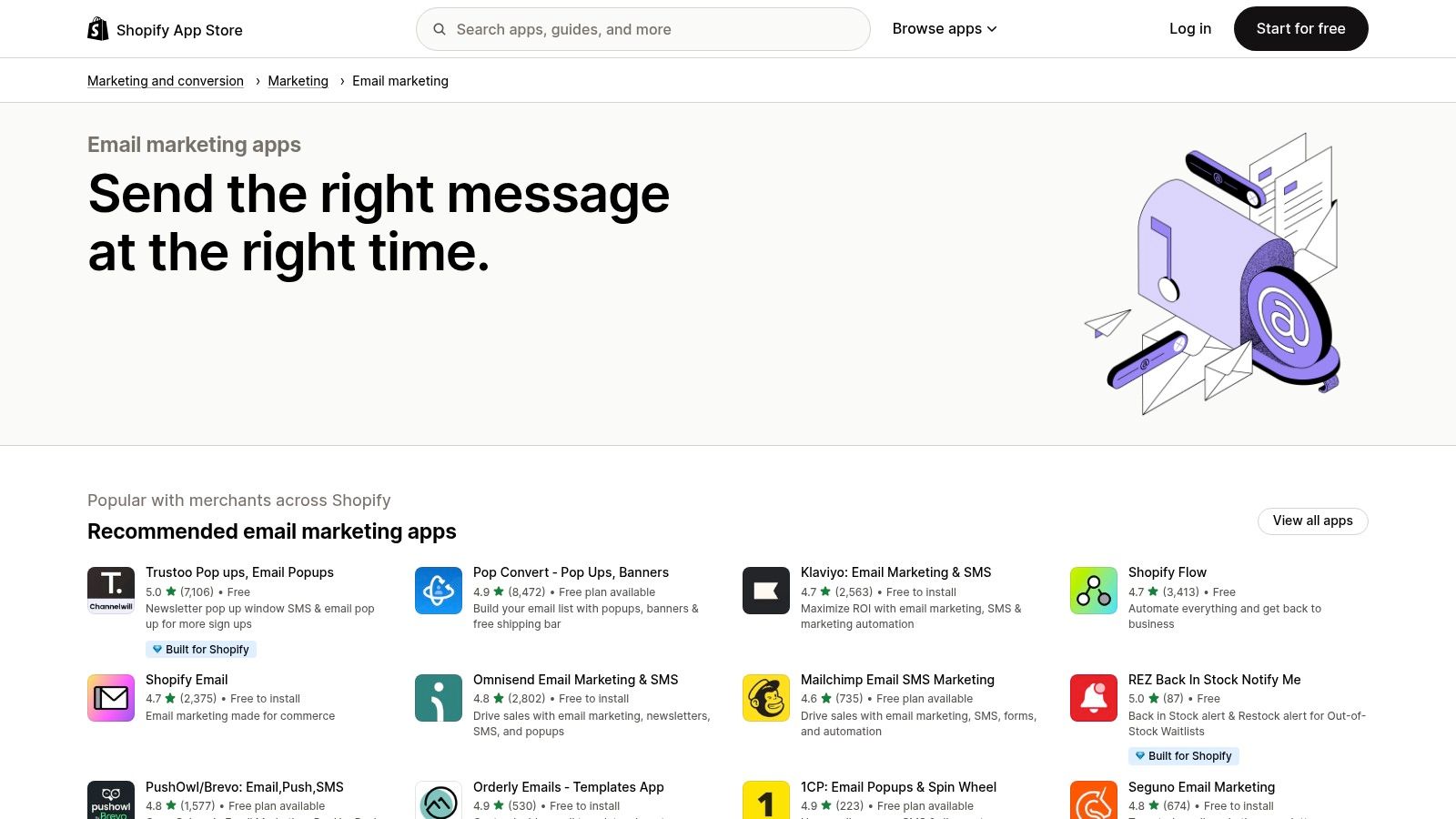
What makes the Shopify App Store stand out is the deep data access these apps have. They can tap directly into customer behavior, purchase history, and abandoned carts, enabling highly targeted and automated campaigns. With unified billing through your Shopify account and a simple one-click installation process, it dramatically lowers the barrier to entry for powerful e-commerce marketing.
Key Features & Pricing
Pricing is determined by the individual app you choose, but the platform itself provides a consistent framework.
- Wide Selection: Access dozens of apps, from industry leaders like Klaviyo and Omnisend to simpler tools like Shopify Email.
- Unified Billing: Your app subscription costs are added directly to your monthly Shopify bill, simplifying accounting.
- Ratings & Reviews: Make informed decisions based on thousands of real reviews from other Shopify merchants.
- Seamless Integration: Apps are pre-vetted to work with Shopify data, powering automations like welcome series and cart recovery.
Pros and Cons
| Pros | Cons |
|---|---|
| Effortless setup directly inside the Shopify admin interface. | Exclusively for Shopify users, not applicable for other platforms. |
| Deep integration with store data for powerful, relevant automations. | App quality can vary, requiring research to find the right fit. |
| Many free-to-install apps with tiered pricing that grows with your store. | Can lead to "app overload" if not managed carefully. |
To get the most from these tools, you need a strong subscriber list. You can explore effective strategies in this guide on email list building.
Best for: Shopify store owners who prioritize seamless integration, e-commerce-specific features, and the ability to easily compare and switch between marketing tools within a single ecosystem.
Top 12 Email Marketing Tools Comparison
| Product | Core Features | User Experience / Quality | Value Proposition | Target Audience | Price Points |
|---|---|---|---|---|---|
| B2B Email Verifier | 99%+ accuracy, bulk email verification, end-to-end encryption | Intuitive UI, collaborative workspaces, fast processing | Reliable, secure email list cleaning at scale | Marketers, sales, data managers | From $9/month, flexible plans |
| Mailchimp | Automation, email templates, SMS add-on | Mature ecosystem, extensive docs | All-in-one multi-channel marketing | Small businesses | Free & tiered plans, scalable |
| Constant Contact | Drag-and-drop builder, social & event marketing | Approachable UI, live onboarding | Complete starter marketing stack | Small teams | Tiered by contacts |
| MailerLite | Emails, landing pages, digital product tools | Simple UX, transparent pricing | Budget-friendly for creators & small biz | Creators, small businesses | Generous free plan, paid tiers |
| Brevo (Sendinblue) | Email volume-based pricing, automation, SMS | Flexible plans, pay-as-you-go SMS | Cost-effective for large lists with low frequency | Small businesses | Free + pay-as-you-go email |
| ActiveCampaign | Visual automation, CRM, segmentation | Powerful automation, steep learning curve | Lifecycle marketing & behavioral targeting | SMBs needing advanced automations | Contact-based, tiered pricing |
| HubSpot Marketing Hub | CRM integration, advanced automation | Unified data, rich analytics | Integrated sales & marketing solution | SMBs, growing businesses | Per seat + contacts, onboarding fees |
| GetResponse | Unlimited emails, funnels, webinars | 24/7 support, comprehensive features | All-in-one marketing & webinar platform | Marketers with diverse needs | Tiered by contacts |
| Klaviyo | Ecommerce triggers, segmentation | Rich reporting, 350+ integrations | Ecommerce-focused revenue optimization | Online stores, ecommerce brands | Profile-based pricing |
| Omnisend | Ecommerce automations, SMS, 24/7 support | Simple pricing, rapid onboarding | Good value for email + SMS in ecommerce | Online stores | Tiered plans, free option |
| AWeber | Email & landing pages, ecommerce tools | Approachable UX, clear send limits | Small business email marketing | Small businesses | Tiered by subscriber count |
| Shopify App Store | Wide app selection, Shopify data access | Fast setup, unified billing | Easy integration for Shopify merchants | Shopify store owners | Varies by app |
Your Next Step to Email Marketing Success
We've explored a wide range of the best email marketing tools for small business, from powerful all-in-one platforms like HubSpot and ActiveCampaign to e-commerce specialists like Klaviyo and Omnisend. Each tool offers a unique set of features designed to help you connect with your audience, nurture leads, and drive sales. But choosing the right software is just the first step on a longer journey.
The most advanced automation sequence or beautifully designed template will fall flat if your emails never reach the inbox. This is why the single most important takeaway from this guide is the foundational need for a clean, verified email list. Before you invest time and money into a new platform, you must ensure your data is accurate.
How to Choose the Right Tool for Your Business
Making the final decision can feel overwhelming. To simplify the process, revisit your core business needs and match them to the strengths of the platforms we've discussed.
Here’s a quick-start guide to help you narrow down your options:
- If you're a beginner or on a tight budget: MailerLite and AWeber offer fantastic free or low-cost plans with user-friendly interfaces that make getting started simple. They provide all the essential features without a steep learning curve.
- If you run an e-commerce store: Klaviyo and Omnisend are built from the ground up for online retailers. Their deep integrations with platforms like Shopify and powerful e-commerce-specific automations are unmatched for driving repeat purchases.
- If you need advanced automation and CRM: ActiveCampaign and HubSpot Marketing Hub are your go-to choices. These platforms excel at complex, behavior-driven marketing that aligns with your sales process, making them ideal for B2B or high-touch service businesses.
- If you want an all-in-one marketing solution: Brevo and GetResponse bundle email marketing with other channels like SMS, landing pages, and webinars, offering excellent value and a unified view of your marketing efforts.
The Critical First Step: List Hygiene
No matter which platform you select, your success hinges on deliverability. Sending emails to invalid, outdated, or spam-trap addresses will damage your sender reputation, leading to more of your emails landing in the spam folder and potentially getting your account suspended. This is a costly and avoidable mistake.
Your immediate next step, before migrating your contacts or launching a new campaign, should be to clean your existing list. Using a service like B2B Email Verifier is a non-negotiable part of the process. It removes the risk from your database, ensuring your investment in a new tool starts paying off from day one with higher open rates and better engagement. A clean list is the bedrock of a successful email strategy.
Putting It All Together for Maximum Impact
Once you’ve cleaned your list and chosen your platform, you're ready to build your strategy. This involves more than just sending emails; it's about creating a cohesive experience for your subscribers. To ensure your email campaigns are as effective as possible and drive tangible results, consider implementing these email marketing best practices for higher engagement and conversions. Following proven strategies for subject lines, content, and calls-to-action will amplify the power of your chosen tool.
The journey to mastering email marketing is an ongoing process of learning, testing, and adapting. The tools we’ve reviewed are powerful vehicles, but you are still the driver. By starting with a clean list, selecting a platform that aligns with your goals, and committing to best practices, you are setting your business on a path to sustainable growth. You now have the knowledge and resources to turn your email list from a simple contact database into your most valuable and profitable marketing asset.

