The click to open rate (CTOR) is one of the most honest metrics in email marketing. It tells you a simple, powerful truth: once someone opened your email, was your content compelling enough to make them click?
This metric zeroes in on the percentage of unique opens that led to at least one click, giving you a crystal-clear signal of how well your message resonated with an already-interested audience.
What Click to Open Rate Actually Measures

Think of your email campaign like a physical storefront. Your subject line is the flashy window display designed to get people to walk in. Your open rate tells you how many people came through the door. So far, so good.
But the click to open rate reveals what happened after they stepped inside. Did they browse the aisles? Did they pick something up and take it to the register? In email terms, this means they actually clicked a link, read your blog post, or signed up for that demo.
It’s the ultimate litmus test for the quality and relevance of your content, measured against the people who were already engaged enough to open your email in the first place.
Why CTOR is a Purer Engagement Metric
Unlike the standard click-through rate (CTR), which pits your clicks against the total number of emails you sent, CTOR focuses only on the audience that has already shown interest by opening. This is a crucial distinction.
A low CTR could be caused by a dozen different things—poor deliverability, a weak subject line, or bad send-time optimization. Many of those factors prevent people from ever even seeing your content.
A low CTOR, on the other hand, points to a problem inside the email.
Your CTOR answers the most critical question: “Of the people I convinced to open my email, was my message good enough to make them act?” It’s the truest test of your copy, design, and call-to-action (CTA).
This focus makes CTOR an indispensable diagnostic tool. By tracking it, you can pinpoint specific weaknesses in your campaigns and make data-driven improvements that truly connect with your most engaged subscribers.
Understanding the Real-World Impact
A strong CTOR is a sign of great alignment. It proves your email content delivered on the promise made by your subject line. When what you offer inside the email is exactly what your audience wanted, your CTOR will show it.
Globally, the average click to open rate is around 10.5%. That means for every 100 people who open an email, only about 10 or 11 will click a link. Knowing these email marketing statistics gives you a solid benchmark to measure your own campaign success against.
Ultimately, keeping an eye on your CTOR helps you build a more loyal and responsive email list. You’re not just getting opens; you’re consistently providing value to the people who are actually paying attention.
Calculating Your Click to Open Rate
Figuring out the math behind your click to open rate is way simpler than it sounds. It’s all about cutting through the noise to see how well your actual content performed. You don’t need a fancy calculator—just two key numbers from your latest email campaign report.
Most email marketing platforms, like Mailchimp or HubSpot, put these metrics front and center. You’ll be looking for the total number of unique opens (how many individual people opened your email) and the total number of unique clicks (how many individual people clicked a link inside it).
The formula itself is clean and direct.
(Unique Clicks ÷ Unique Opens) x 100 = Click to Open Rate (CTOR)
This simple calculation tells you the percentage of openers who were engaged enough to take the next step. It’s a powerful signal that your email’s message and call-to-action really connected with your most interested subscribers.
Putting the Formula into Action
Let’s walk through a quick, real-world example. Imagine you just sent out a promotional email. A quick look at your campaign report shows these numbers:
- Unique Opens: 2,000 subscribers
- Unique Clicks: 200 subscribers
Plugging those into the formula, you get: (200 ÷ 2,000) x 100, which comes out to a 10% CTOR. Simple as that. This tells you that for every ten people who opened your email, one found the content compelling enough to click through.
To make this even clearer, the table below breaks down how each number fits into the CTOR calculation.
CTOR Calculation Example
| Metric | Value | Role in Formula |
|---|---|---|
| Unique Clicks | 200 | The numerator (the number being divided). |
| Unique Opens | 2,000 | The denominator (the number you divide by). |
| Final CTOR | 10% | The resulting percentage after the calculation. |
As you can see, the formula directly compares the people who clicked to the people who opened, giving you a focused look at content engagement.
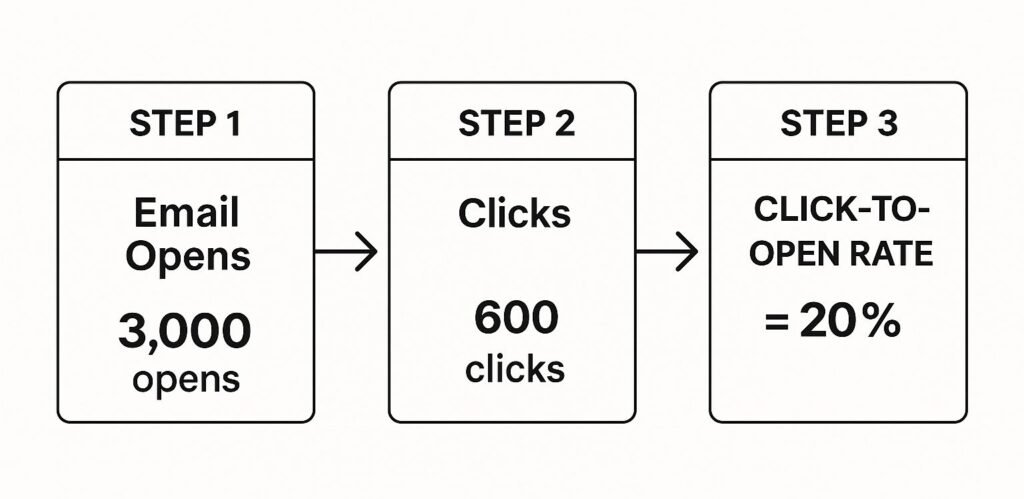
This visual breaks down how each metric builds on the last. Your CTOR is the final, crucial piece of the puzzle that reveals just how effective your content truly was.
Of course, none of these numbers mean a thing if your emails aren’t landing in the right inboxes in the first place. A clean email list is the foundation of trustworthy data, and you can learn more about why email verification is essential for B2B campaigns in our detailed guide. Without good data, you’re just guessing.
Setting Realistic CTOR Benchmarks
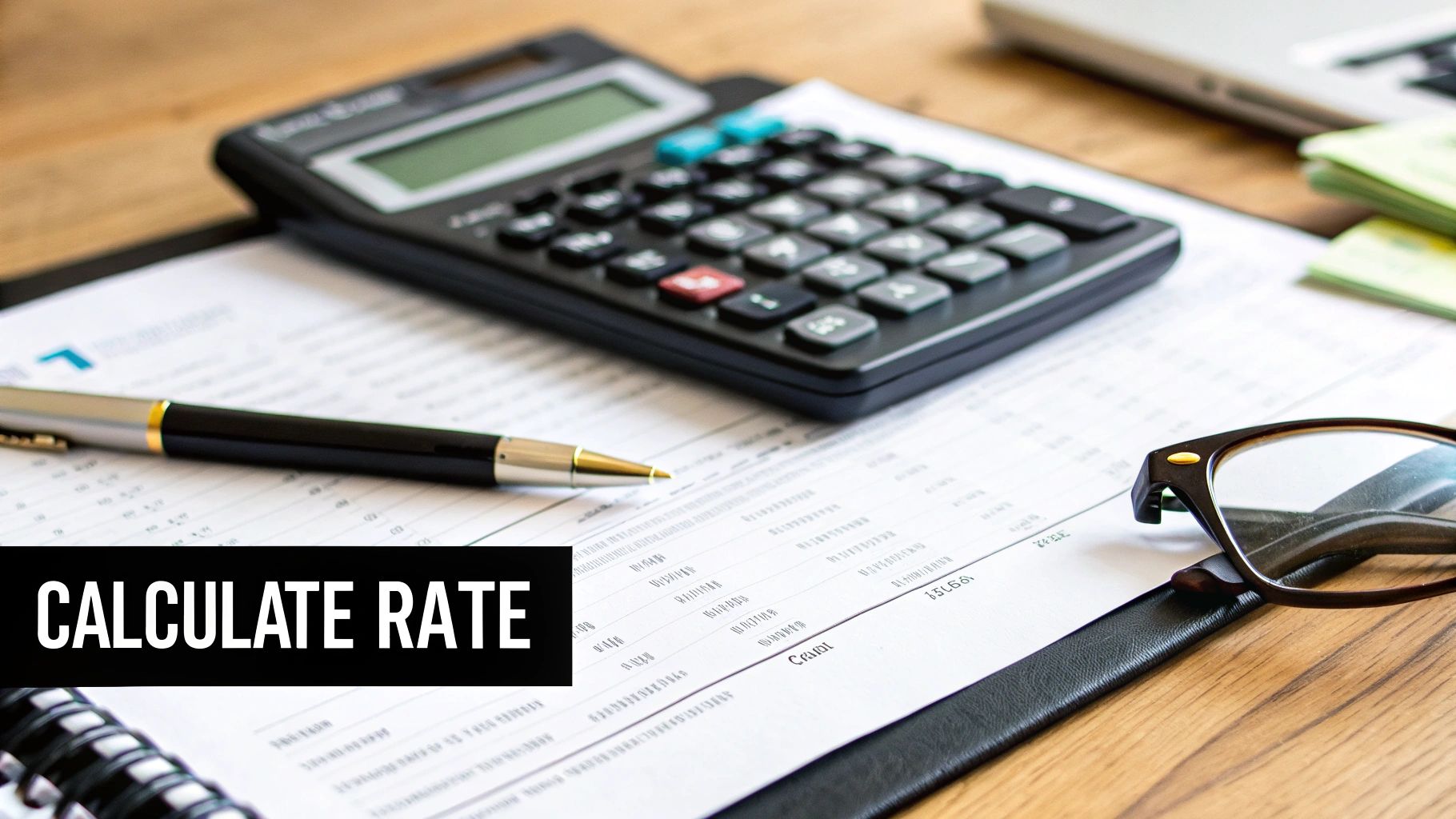
So you’ve calculated your click-to-open rate. The next question is almost always, “Is this number any good?”
The honest answer? A “good” CTOR isn’t a single, magic number. It’s a moving target that changes dramatically depending on your industry, who you’re talking to, and what kind of email you’re sending.
Trying to compare a daily flash sale from a retail brand to a monthly nonprofit newsletter is like comparing apples to oranges. Each one has a completely different goal and audience expectation, so their engagement signals will look wildly different. The real key is to stop chasing some mythical global average and start digging into the benchmarks that actually matter for your corner of the world.
This context is everything when it comes to setting goals you can actually hit. Once you understand your competitive landscape, you can define what success really looks like for your campaigns and measure your progress against realistic standards.
Why Industry Averages Matter
Every industry has its own unique rhythm. The way people engage with emails from a media company is completely different from how they interact with an e-commerce brand.
For example, a subscriber to a publication like The New York Times or Wired fully expects to receive content-heavy emails designed for them to click and read. On the flip side, someone on a retail list might just be there for the discounts, opening emails to scan for a deal but not always clicking through.
This difference in user intent has a direct impact on the click-to-open rate. Let’s look at some real-world data to see how this plays out:
- Media and Publishing: These industries often crush it with the highest CTORs, with some reports showing averages around 10.7%. Their content—articles, videos, and deep dives—is literally built to be clicked on.
- Government Communications: Emails from government agencies also perform surprisingly well, with a CTOR hovering near 10%. This is usually driven by high trust and the need-to-know nature of the information.
- Retail and eCommerce: This sector tends to have lower CTORs. While open rates for a big sale can be massive, many subscribers are just window shopping. They see the offer and move on, without clicking every time.
These numbers make it crystal clear: context is king. If you want to dig deeper into these trends, you can explore detailed email marketing effectiveness data to see where you stand.
Key Takeaway: A “good” CTOR is relative. Your goal should be to beat your industry’s average and—more importantly—to consistently improve on your own past performance.
Factors That Influence CTOR Benchmarks
Beyond your industry, a handful of other factors can make your click-to-open rate swing up or down. Getting a handle on these will help you analyze your performance more accurately and spot clear opportunities to improve.
First off, solid email deliverability is the foundation for everything. If your emails are landing in the spam folder, nobody can open them, let alone click on them. This completely skews your data. The first step is always ensuring you have a clean list, and you can learn how to reduce bounce rates with email validation tools to build that solid ground.
Other key factors include:
- Audience Type (B2B vs. B2C): B2B audiences often click on emails that offer professional value, like a webinar invite or a new whitepaper. B2C engagement, on the other hand, usually hinges on a great deal or entertaining content.
- Email Type: A transactional email, like an order confirmation, will have a totally different CTOR than your weekly marketing newsletter or a big promotional blast.
- Audience Engagement Level: A list full of loyal, long-time subscribers who love your brand will almost always have a higher CTOR than a list of brand-new leads who are still figuring out who you are.
The Core Elements That Drive Clicks
So you got the open. Great. Now what?
Understanding your click-to-open rate is one thing, but actually improving it is a whole different ballgame. Once a subscriber opens your email, you’ve got a tiny window—just a few seconds, really—to grab their interest and nudge them toward that all-important click. This doesn’t happen by accident. It’s the result of a deliberate mix of compelling copy, crystal-clear design, and a call-to-action they just can’t ignore.
Boosting your CTOR means shifting your focus from getting attention to holding it. Every single element inside your email, from the headline right down to the footer, has to work in harmony. They all need to deliver on the promise your subject line made and guide the reader to the next logical step.
Aligning Your Copy with Subscriber Intent
The most common reason for a dismal CTOR? A huge disconnect between your subject line and the email’s actual content.
If you promise a “50% off secret sale” in the subject but then bury the offer under dense paragraphs of fluff, you’ll lose the click every single time. It feels like a bait-and-switch, and nobody likes that.
Your email body has to deliver on the value proposition immediately. Kick things off with a powerful opening sentence that confirms the reader is in the right place. From there, use short, punchy language to build on that promise, focusing on what’s in it for them—the benefits, not just the features.
Key Insight: Great email copy doesn’t just inform; it persuades. Each sentence should build momentum, making the final call-to-action feel like the natural and obvious conclusion to the message.
Designing an Irresistible Call-to-Action
Your call-to-action (CTA) is the single most important element for driving clicks. It’s the bridge between your email and whatever you want the reader to do next. A weak, generic CTA like “Click Here” is a massive missed opportunity. Your CTA needs to be specific, action-oriented, and impossible to miss.
A few proven tactics include:
- Use Action-Oriented Language: Phrases like “Get Your Free Guide” or “Reserve My Spot” are way more compelling because they clearly state what the user gets in return.
- Create Visual Contrast: Use a button with a bold color that pops against the rest of the email design. Countless studies show that button-based CTAs consistently crush simple text links.
- Keep It Above the Fold: While not always possible, placing your main CTA where it’s visible without scrolling can seriously improve engagement, especially on mobile.
Optimizing for the Mobile Experience
Let’s face it: over half of all emails are now opened on a phone. If your email is a pain to read or navigate on a small screen, your CTOR will tank. Mobile optimization isn’t just a nice-to-have anymore; it’s a non-negotiable requirement for success.
A mobile-friendly design is all about simplicity and readability. This usually means a single-column layout, large fonts, and plenty of white space to keep it from looking cluttered. Buttons should be big enough to be easily tapped with a thumb, and your images need to load fast without burning through someone’s data plan.
Ultimately, every element has to be designed with the on-the-go user in mind, creating a smooth path from open to click.
Leveraging Personalization and Segmentation
Personalization is so much more than just dropping in a {{first_name}}. True personalization is about delivering the right message to the right person at the right time. This is where segmenting your list becomes your secret weapon for improving your CTOR.
By splitting your audience based on things like purchase history, engagement level, or demographics, you can tailor your content to what they actually care about. For example, sending an offer for a new product only to customers who bought a similar item in the past makes the message hyper-relevant and way more likely to earn a click.
Of course, effective segmentation relies on clean, accurate data. Before you launch any personalized campaign, it’s smart to make sure your contact list is in good shape. You can learn more about how to check if an email exists to maintain a healthy, responsive database. This simple step ensures your carefully crafted messages actually reach real, engaged subscribers.
Proven Strategies to Increase Your CTOR

Knowing your numbers is one thing, but turning those insights into action is where the real growth happens. Improving your click-to-open rate isn’t about some secret trick—it’s about a relentless process of testing, learning, and refining your approach. It’s about figuring out what truly gets your audience to act.
These are battle-tested strategies that can help you turn passive readers into active clickers. By focusing on your call-to-action, design, and overall experience, you can create emails that don’t just get opened—they get results.
Systematically A/B Test Your CTAs
Your call-to-action is the engine driving your CTOR. Yet, so many marketers slap the same generic “Learn More” button on every email and call it a day. Stop guessing what works and start testing to find out for sure.
A/B testing, or split testing, is your best friend here. It lets you pit two versions of an email against each other to see which one performs better. When it comes to your CTA, the possibilities for testing are nearly endless, and the results can be genuinely surprising.
Try testing these CTA variables:
- Wording: See how a standard phrase like “Read More” stacks up against a benefit-driven one like “Get My Free Checklist.”
- Color: Does a bright orange button grab more attention than a cool blue one? Often, it’s the contrast with the background that matters most.
- Placement: Test a CTA placed high up in the email (above the fold) against one that appears after your full pitch.
- Format: Does a graphical button outperform a simple, hyperlinked line of text? You won’t know until you test.
Over time, these small, incremental tests add up to significant gains in your click-to-open rate.
Create a Clear Visual Hierarchy
When someone opens your email, their eyes should be naturally pulled toward the most important element: your CTA. A strong visual hierarchy acts like a guide, creating a clear path for the reader from your headline to your main point and, ultimately, to the click.
Think of it as a well-designed road map. You’re using cues like font size, color, white space, and imagery to tell people exactly where to look next. Without that guidance, your email becomes a messy wall of text that’s a pain to navigate, especially on a phone.
A well-structured email makes the desired action feel effortless. If subscribers have to hunt for the link, you’ve already lost the click.
This is exactly why optimizing for mobile with a clean, single-column design is so effective. It strips away distractions and creates a straight line for the reader’s attention, funneling it directly toward your call-to-action.
Make Your Emails Interactive
One of the best ways to grab attention and drive engagement is to invite your subscribers to do something. People are far more likely to click when they can participate rather than just passively consume content.
Interactive elements break up the monotony of a standard email and create an experience that sticks.
- Polls and Surveys: Ask a simple question and let users click to cast their vote. It’s a low-effort way to get a click while gathering valuable feedback.
- Embedded GIFs and Videos: An animated GIF can draw the eye exactly where you want it, while a video thumbnail with a play button is an almost irresistible CTA.
- Interactive Quizzes: Engage your audience with a fun quiz that leads them back to a results page on your website.
While the main goal here is to boost your click-to-open rate, these efforts also feed into the incredible ROI of email marketing. With an average return of $42 for every $1 spent, optimizing for clicks is a direct investment in your bottom line.
Of course, a high CTOR starts with a healthy, engaged list. Make sure your messages are always landing in the right inboxes by following our practical guide to email list cleaning.
Common Click to Open Rate Questions
As you start digging into email marketing metrics, you’ll naturally run into a few common questions. The click to open rate is a great metric, but it’s important to understand how it fits in with everything else and where it belongs in your strategy.
Let’s clear up some of the most frequent questions marketers have about CTOR. This will help you use it the right way and sidestep a few common traps.
What Is the Difference Between CTOR and CTR
The easiest way to remember the difference is to ask what each metric is measured against.
Your traditional Click-Through Rate (CTR) tells you how many people clicked a link out of the total number of emails you sent. Think of it as a wide-angle lens, giving you a broad look at engagement across your entire list.
But your click to open rate is much more specific. It measures how many people clicked a link out of the total number of people who actually opened your email.
CTOR gives you a much cleaner signal of your content’s quality. It zeroes in on the performance of your email’s copy, design, and call-to-action by only looking at the audience that was already interested enough to open it. A high CTOR is proof that your message itself really hit the mark.
How Does Apple’s Mail Privacy Protection Affect CTOR
Apple’s Mail Privacy Protection (MPP) has definitely shaken things up for email marketers. It works by pre-loading email content on its servers, which triggers a “false open” for every email sent to an Apple Mail user on an updated device.
This can seriously inflate your open rates. And since the CTOR formula uses unique opens as its denominator (Unique Clicks ÷ Unique Opens), an inflated open count will push your click to open rate artificially down.
Because of this, it’s a good idea to pay closer attention to your absolute click numbers and conversion rates. Keep an eye on your CTOR trends over time, but always remember that a chunk of your audience might have skewed open data.
Should I Focus on Improving My Open Rate or My CTOR
This feels like a classic “chicken or the egg” scenario, but the answer is actually pretty straightforward. You absolutely need both, but you have to tackle them in the right order.
Your open rate should always come first. Think about it—if nobody opens your email, the most amazing content and killer call-to-action inside are completely wasted. To get more opens, you need to nail the “envelope”:
- Sender Reputation: Make sure your emails are trusted and actually getting delivered.
- Subject Line: Write subject lines that are intriguing, clear, and can’t be ignored.
- Preheader Text: Use that tiny bit of real estate to add context and give another reason to open.
Once your open rates are healthy and consistent, it’s time to shift your focus to improving your click to open rate. This is where you fine-tune everything inside the email—the words, the images, the layout, and the CTA—to get people to take action. A great open rate gets you in the door, but a high CTOR is what turns that attention into real results.

