A solid client onboarding process template is more than just a checklist. Think of it as a repeatable system that smoothly guides a new client from the moment they sign the contract to the point where they're fully integrated into your workflow. It's really a strategic framework for proving your competence, building trust, and setting every project up for success right from the start.
Why Your Onboarding Process Needs a Template

Let's be honest, inconsistent client onboarding creates confusion. It kills momentum before a project even gets off the ground.
When each team member handles things their own way, clients get mixed signals, critical information gets lost, and the first impression you make is one of disorganization. This is precisely where a standardized template completely changes the game. It eliminates guesswork for your team, sets crystal-clear expectations for the client, and helps you sidestep common frustrations that lead to scope creep and disappointment. It’s your first and best chance to prove you know what you're doing.
Build Trust and Demonstrate Value Immediately
Your onboarding process is the very first tangible experience a client has with your company after the sale closes. A smooth, professional, and thorough process immediately reinforces their decision to hire you. It shows them they are in capable hands, which is a fundamental part of building any strong business relationship. This is a core component of the basics of customer relationship management.
That first impression has a huge impact on long-term success. In fact, a study found that 86% of customers say a welcoming and educational onboarding experience makes them more loyal to a company. Considering it can be up to 25 times more expensive to acquire a new customer than to keep an existing one, investing in a solid template isn't just a nice-to-have; it's a smart business decision.
A great client onboarding process isn't about administrative tasks; it's about making your client feel seen, heard, and confident in their choice. It transforms a transaction into a partnership.
Drive Efficiency and Consistency
A template ensures every client gets the same high-quality experience, no matter who on your team is managing their account. This consistency is key.
Here’s why:
- Fewer Errors: Standardized steps minimize the chance of missing crucial information, like logins or project assets.
- More Time Saved: Your team isn't reinventing the wheel for every new client. That frees them up to focus on what matters—delivering actual value.
- Easier to Scale: As your business grows, a defined process makes it simple to train new team members and manage a larger client load without quality slipping through the cracks.
For more ideas on how to polish your process, it's worth exploring these customer onboarding best practices.
Designing Your Client Welcome Kit
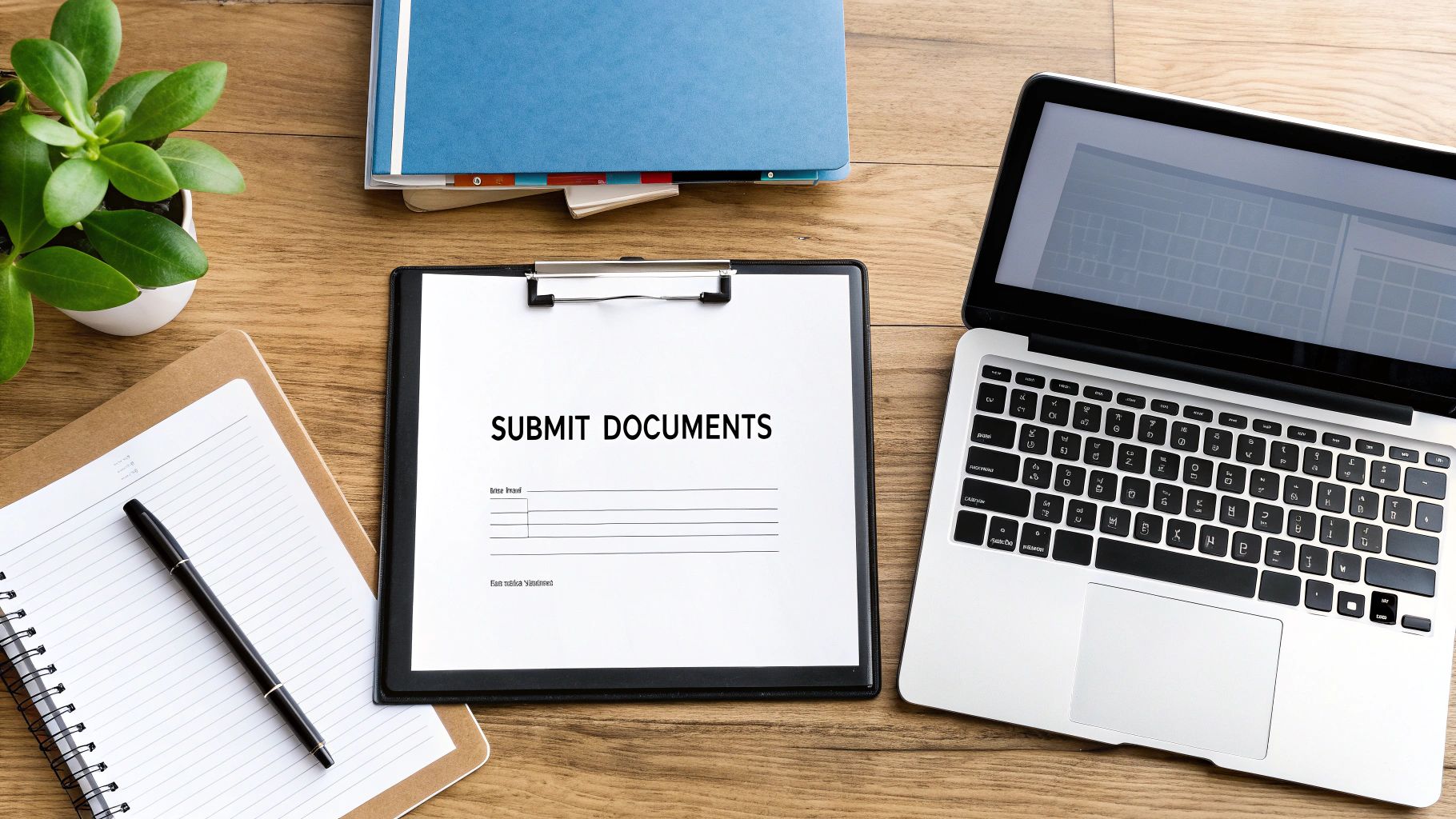
First impressions are everything. After the contract is signed, your welcome kit is the very first tangible piece of your process a client gets to see. It’s your chance to move beyond a simple "thanks for your business" email and show them they made the right choice.
This isn't just about sending over documents; it’s about making your new client feel secure and taken care of from day one. A thoughtful welcome kit can instantly calm those "what's next?" nerves and answer questions before they even pop into their head.
What to Include in Your Welcome Kit
The goal here is to give your client everything they need to feel oriented and ready to go. Instead of letting key details get lost in scattered emails, bundle it all into one professional, easy-to-navigate package. A great welcome kit is a game-changer.
To give you a better idea, here’s a breakdown of the essential items that should be in every welcome kit you send.
Essential Components of a Client Welcome Kit
This checklist covers the must-have items to include in your initial client onboarding package to ensure clarity and professionalism from the start.
| Component | Purpose | Example Tool/Format |
|---|---|---|
| Personalized Welcome Letter | Shows you were listening and reinforces their decision to hire you. | Google Doc, Branded PDF |
| Visual Project Roadmap | Helps clients visualize the journey and manage their expectations. | Canva Infographic, Miro Board |
| Communication Guidelines | Sets clear boundaries on how, when, and where you'll communicate. | Notion Page, PDF Guide |
| Key Contact Sheet | Lists everyone on the team, their roles, and how to reach them. | Google Sheet, Branded PDF |
| Invoice & Payment Schedule | Clarifies billing dates and methods to avoid future confusion. | QuickBooks, FreshBooks |
| Initial Questionnaire | Gathers any final details needed to kick off the project successfully. | Google Forms, Typeform |
By including these components, you’re not just providing information; you're building a foundation of trust and transparency that will carry through the entire project.
A well-crafted welcome kit moves the conversation from "What happens next?" to "I know exactly what happens next." It’s a simple tool that builds immense trust and minimizes those time-consuming 'just checking in' emails.
You can even automate the delivery of these resources. For some inspiration on how to structure this, check out these effective email drip campaign examples to see how others are doing it.
Ultimately, a thoughtful welcome kit is a core part of any successful client onboarding process template.
Running a Kickoff Meeting That Aligns Everyone
Let's be honest: the kickoff meeting can make or break a project. Get it right, and you're set up for a smooth ride. Get it wrong, and you'll spend the next few weeks putting out fires and correcting misunderstandings.
This isn't just a meet-and-greet. It's your single biggest opportunity to move from fuzzy assumptions to concrete agreements. A great kickoff builds immediate confidence and shows the client they’re in capable hands, setting a positive tone for the entire relationship. Without this crucial alignment, you’re practically inviting scope creep and mismatched expectations to the party.
Think of the kickoff meeting as a structured conversation designed to lock down goals, clarify roles, and define how you'll all communicate.
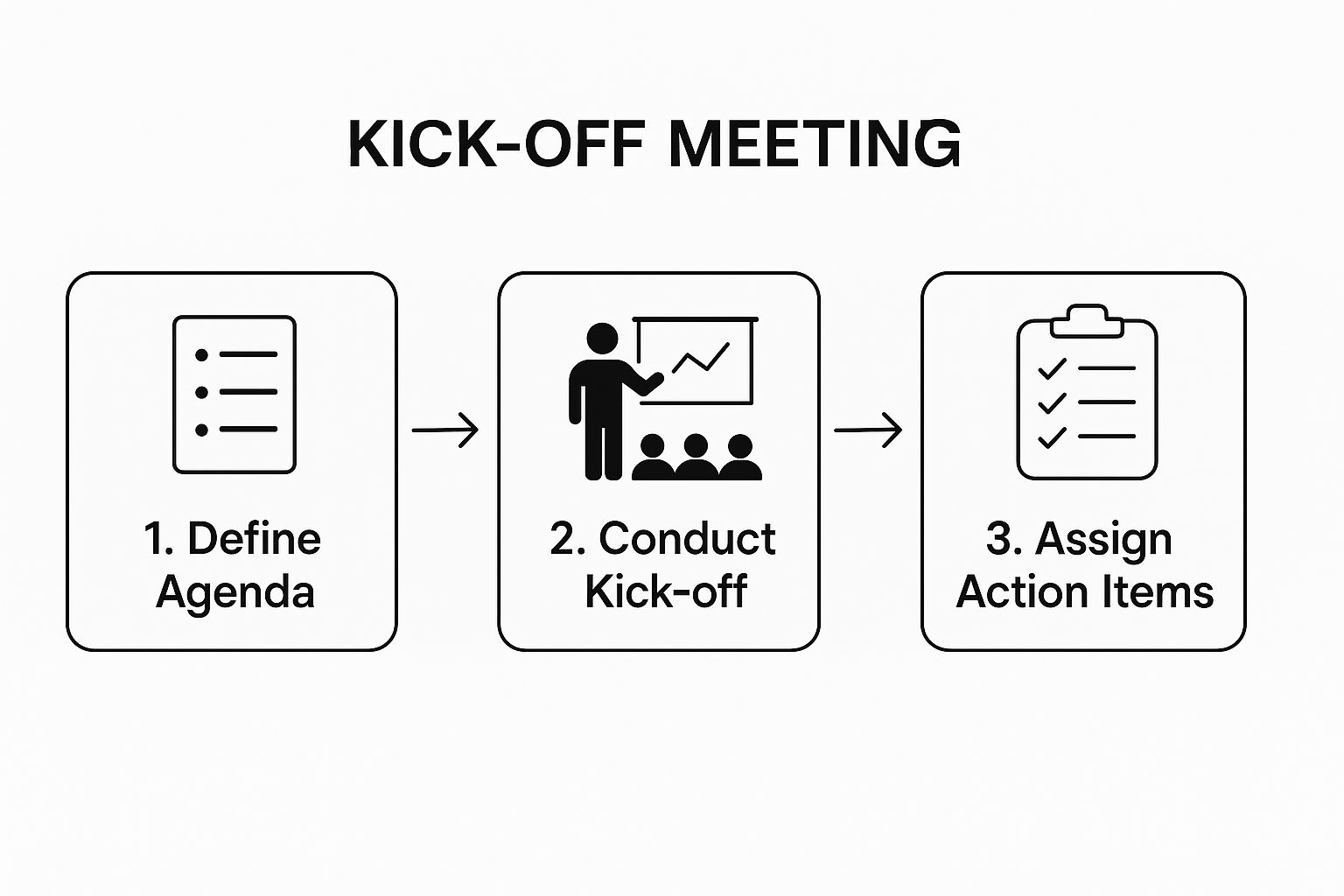
As you can see, a productive meeting is built on solid preparation (the agenda) and delivers total clarity (the action items). It's a simple framework, but it's incredibly powerful when done right.
Setting the Agenda for Success
A good agenda is your roadmap. Instead of just listing topics, frame it around the key questions that will prevent headaches down the line.
Here’s what I mean:
- Goal Confirmation: "Based on our talks, the primary goal is X. Is that still the top priority, or have any other objectives emerged?" This is a great way to uncover any unstated goals that have been simmering in the background.
- Defining Success: "What does a successful outcome look like for you in 90 days?" This forces everyone to think in terms of measurable KPIs from the client's point of view.
- Roles & Responsibilities: "Who is the final decision-maker for creative approvals?" Asking this directly clarifies the chain of command and stops those frustrating approval delays before they start.
- Communication Cadence: "We propose a weekly 30-minute check-in call on Tuesdays. Does that work, and is email or Slack preferred for daily questions?" This sets clear communication boundaries right away.
By the end of the meeting, both your team and the client should feel energized and perfectly in sync. The goal is for everyone to leave knowing exactly what they need to do next.
This meeting is the cornerstone of your client onboarding process template. Nailing the kickoff creates the alignment you need for a successful partnership and dramatically reduces friction for the entire project.
Collecting Information Without the Headaches

We’ve all been there. The endless back-and-forth emails chasing logins, brand assets, and project files. It’s a huge time-waster, and honestly, it’s one of the first places a new client relationship can start to feel clunky.
A seamless information-gathering system isn't just a nice-to-have; it's a non-negotiable part of any solid onboarding process. The goal is to make it feel effortless for the client while arming your team with everything they need to start delivering value right away. This isn't just about being efficient—it shows you’re organized and sets a professional tone from day one.
Creating Your Intake Questionnaire
The cornerstone of getting all that info smoothly is a standardized intake questionnaire. Instead of sending one-off emails as you think of things, a well-designed form gets you everything you need in one shot. Using a digital tool like Typeform or Google Forms is a much better experience for everyone than a clunky PDF.
Your questionnaire should cover the essentials:
- Contact Details: Who are the key contacts? What are their roles, and how do they prefer to be reached?
- Business Background: Get a quick overview of their company, who their target audience is, and who they see as their main competitors.
- Project Specifics: This is where you collect logins for relevant tools, brand guidelines, and access to any existing assets you'll need.
Keep the form clean, clear, and on-brand. To make things even smoother, consider practical strategies for automating customer service to handle any routine questions that pop up.
A great intake form anticipates your team's needs. By asking the right questions upfront, you can eliminate 90% of the follow-up emails that typically bog down the first week of a project.
Setting Up Your Internal Systems
Once you have the client’s information, your internal setup needs to be ready to go. Nothing kills momentum faster than scrambling to create folders or project boards after the kickoff meeting. Prep all of this in advance.
Here’s a simple pre-kickoff checklist:
- Create a Project Folder: Set up a shared folder in Google Drive or Dropbox. Have subfolders ready for assets, deliverables, and meeting notes.
- Prepare Your Project Management Tool: Build out the initial project board in Trello, Asana, or whatever tool you use. Add key milestones and assign the first few tasks so the team knows exactly where to start.
- Ensure Data Integrity: Consistently gathering correct client information is vital. It’s worth exploring various data quality management tools to help maintain accuracy across all your systems from the very beginning.
This proactive approach means your team can hit the ground running the moment the kickoff call ends. You move straight from planning to doing.
Measuring if Your Onboarding Actually Works
A great client onboarding process shouldn't just feel good—it needs to deliver measurable results. Without tracking a few key numbers, you're essentially just guessing what works and what doesn't. How do you really know if your template is setting clients up for long-term success or just creating a false sense of security?
The goal is to shift from assumptions to hard data. Instead of asking, "Did they like the kickoff call?" you should be asking, "Did the kickoff call prevent the usual flood of questions we get in week one?" That subtle shift is what separates a decent onboarding process from an exceptional one. You have to build a simple, effective feedback loop.
Key Metrics to Track
The right metrics act as your compass, telling you exactly where your onboarding process is hitting the mark and where it needs a tune-up. These don't have to be complicated, but you do need to track them consistently.
One of the most powerful tools in your arsenal is a simple post-onboarding survey. Customer satisfaction metrics, like the Net Promoter Score (NPS), are fantastic indicators of how well you’re doing. NPS directly asks how likely a client is to recommend you, and that answer is heavily influenced by their first few weeks with your team. To get a better handle on what to track, you can learn more about customer onboarding metrics and their impact.
Beyond surveys, a few other practical indicators can tell you a lot:
- Number of Clarification Questions: Are clients constantly asking the same things in the first 30 days? A high volume of repeat questions is a dead giveaway that something is missing from your welcome kit or initial meetings.
- Time-to-Value (TTV): This is all about how quickly a new client experiences their first real "win" or tangible result. A shorter TTV means your onboarding is doing its job and getting them to the good stuff faster.
- Early-Stage Churn: Nothing screams "onboarding problem" louder than clients leaving in the first few months. This is a massive red flag. For a closer look at what this looks like, reviewing some SaaS churn rate benchmarks can give you some valuable context on what's normal and what's a cause for concern.
Tracking these metrics isn't about judgment; it's about iteration. Each piece of data is an opportunity to refine your template, making it stronger and more effective for the next client.
By putting these simple feedback loops in place, you turn your onboarding template from a static document into a living system that gets better over time. This data-driven approach ensures your process doesn't just look professional—it actively contributes to client success and keeps them around for the long haul.
Common Onboarding Questions Answered
Even with a rock-solid client onboarding process template, questions are bound to pop up. It’s totally normal to wonder if you’re doing too much, not enough, or just getting it plain wrong, especially when you're first rolling it out.
Let's be real: a lot of businesses stumble with their onboarding. If research shows that only 12% of employees feel they had a good onboarding experience, you can bet the client side often isn't much better. Organizations that actually build and stick to a structured process are the ones that see real results. You can read more about the impact of a great onboarding experience on teamout.com.
This data tells a crucial story: a repeatable system is your best defense against the usual onboarding pitfalls.
How Much Customization Is Too Much?
This is probably the biggest question I get. How much should you personalize the template for each new client? The short answer: customize the content, not the process.
Think of it this way:
- The Process Stays the Same: Your core steps—the welcome kit, the kickoff meeting, how you gather information—should be consistent for every single client. This is what ensures quality and keeps your team efficient.
- The Content Is Personalized: The welcome letter should absolutely reference the specific goals a client shared on a sales call. The kickoff meeting agenda needs to be built around their unique project challenges.
This approach gives clients a bespoke, high-touch experience without your team having to reinvent the wheel every time. It’s the perfect sweet spot between structure and personalization.
Think of your template as the guardrails on a highway. The road itself is the same for every car, but the journey inside each vehicle is unique. Your process provides the safety and direction, while the client's specific goals drive the conversation.
What If a Client Pushes Back?
It happens. Every so often, a client might resist a part of your process, like taking the time to fill out a detailed questionnaire. When this comes up, don't get defensive. Just gently explain the "why" behind that step.
For example, you could say, "I know this form looks like a lot, but it helps us gather everything we need upfront so we don't have to bother you with a dozen emails later. It lets us get to work and start delivering results for you that much faster."
When you frame it as a direct benefit to them, any friction usually melts away. A clear process shows you're a professional, and ultimately, it protects both you and the client from misunderstandings down the line.

